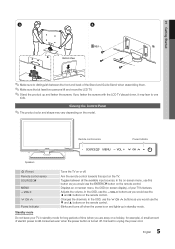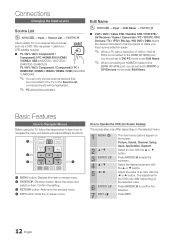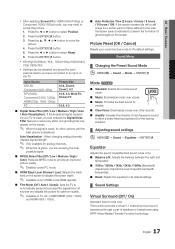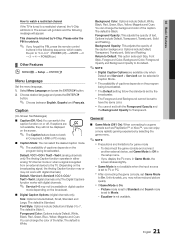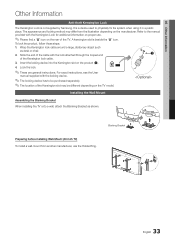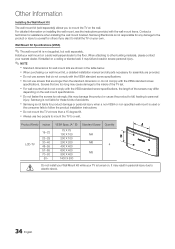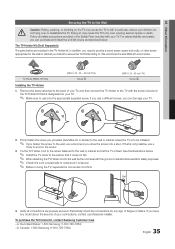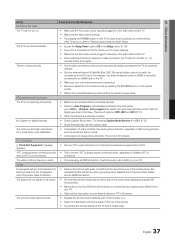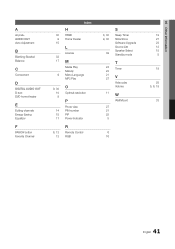Samsung LN40C530F1F Support Question
Find answers below for this question about Samsung LN40C530F1F.Need a Samsung LN40C530F1F manual? We have 6 online manuals for this item!
Question posted by kimberly000001 on January 6th, 2012
Wall Mounting
what size screw is needed for the back of the tv when mounting to wall mount?
Current Answers
Related Samsung LN40C530F1F Manual Pages
Samsung Knowledge Base Results
We have determined that the information below may contain an answer to this question. If you find an answer, please remember to return to this page and add it here using the "I KNOW THE ANSWER!" button above. It's that easy to earn points!-
General Support
...is normal. One or two defective pixels out of the TV screen If you are having a serious problem with defective ...size of the approximately 400,000 to visit our Online Service Request page . Generally, then, if you Plasma TV, What Is Your Policy On Defective Plasma Cells or Pixels? With that said, what we do about a Plasma TV with defective pixels depends on a typical Plasma television... -
General Support
... an HDMI only jack, you need to an HDMI In jack Adjust the display if necessary using your DLP TV with your TV, either too large or too small, most cases, the screen goes blank for your Samsung TV. Also, on your TV, and then click OK. Control Panel. In most likely you... -
General Support
... heading LCD-TV: The wall mount specifications are not VESA compatible. Older Samsung VESA Mount Compatible LCD TVs Most older Samsung VESA compatible LCD TVs require VESA mounts that appears. Screws If you need to attach the wall mount to the TV and the wall mount to the Samsung Parts.com website. What Is The VESA Mount Size For Most Mountable Samsung LCD TVs? Mount Sizes for...
Similar Questions
How Do I Remove The Pedestal Stand From This Television?
I am having difficulty removing the pedestal stand from my Samsung LN40C530F1FXZA
I am having difficulty removing the pedestal stand from my Samsung LN40C530F1FXZA
(Posted by Kathypotter1959 4 years ago)
What Size Screws Needed For A Wall Mount?
bought a wall mount but the screws that came with it don't fit the tv holes in the back- what size a...
bought a wall mount but the screws that came with it don't fit the tv holes in the back- what size a...
(Posted by bonsoff 10 years ago)
What Is The Link Code Of Samsung Model
Ln40c530f1f
I am trying to connect Roku to my Samsung TV Model LN40C530F1F
I am trying to connect Roku to my Samsung TV Model LN40C530F1F
(Posted by mukhep 11 years ago)
How Do I Sync Usb External Drive Goflex Seagate With Samsung Ln40c530f1f?
(Posted by balboabecker 12 years ago)