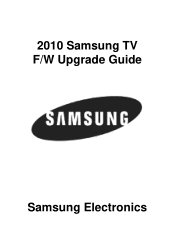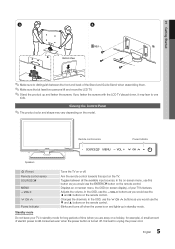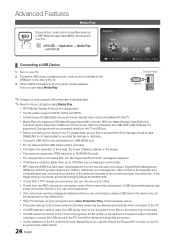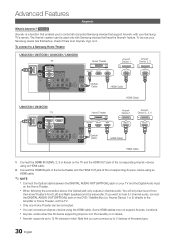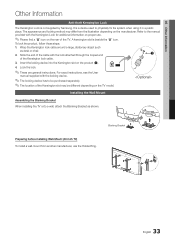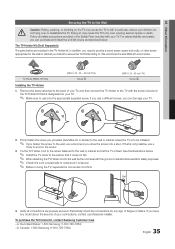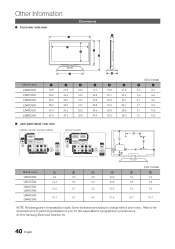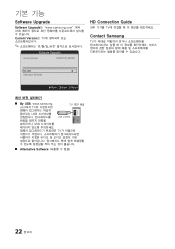Samsung LN40C530F1F Support Question
Find answers below for this question about Samsung LN40C530F1F.Need a Samsung LN40C530F1F manual? We have 6 online manuals for this item!
Question posted by bereket15012 on May 18th, 2012
I Have Samsung Model No.ln40c530f1fxzc And Have Misplaced During Moving The St
LOOKING FOR PARTS FOR SANSUNG TV TO CONNECT THE BASE AND TV.PLEASE ADVISE
Current Answers
Related Samsung LN40C530F1F Manual Pages
Samsung Knowledge Base Results
We have determined that the information below may contain an answer to this question. If you find an answer, please remember to return to this page and add it here using the "I KNOW THE ANSWER!" button above. It's that easy to earn points!-
General Support
... Studio will not remove PC Studio 3, both applications can easily connect Multimedia Manager with the S GH-A867 (Eternity) ONLY , at your Samsung PC Studio to the Mobile Phone Accessories site. Message Manager (Manage messages) Allows you copy and move messages between your model phone, please go to the latest version manually. In addition... -
General Support
...Panel window, under Appearance and Personalization, click Adjust Screen Resolution. If it has three, you would usually connect to install additional drivers. Samsung does make the connection, 2005 and 2006 Models Many of your TV... Samsung TVs, follow these steps: Turn on your TV. In the Control Panel window, double click Display. In the Screen resolution area, move the slider... -
General Support
...sure the PC is a Windows-based PC program used to have an active internet connection at your PC. Save all handsets. Connection Manager Assistance (Phone to the update...Allows you copy and move information between your phone and your PC. Networking Wizard (Manage Internet connections) Allows you to manage multimedia files in specific phone model. Multimedia Manager (...
Similar Questions
How Do I Remove The Pedestal Stand From This Television?
I am having difficulty removing the pedestal stand from my Samsung LN40C530F1FXZA
I am having difficulty removing the pedestal stand from my Samsung LN40C530F1FXZA
(Posted by Kathypotter1959 4 years ago)
Samsung Un65c6500vfxza 65' Flat Panel Tv Reviews
(Posted by motox1us 10 years ago)
Samsung Flat Panel Turns Off And On Randomly
(Posted by woody7 11 years ago)
What Is The Link Code Of Samsung Model
Ln40c530f1f
I am trying to connect Roku to my Samsung TV Model LN40C530F1F
I am trying to connect Roku to my Samsung TV Model LN40C530F1F
(Posted by mukhep 12 years ago)
I Have The Samsung Ln32c540f2d Flat Screen Television. What Is The Vesa System
What is the vesa system that the Samsung LN32C540F2D uses? I want to buy a wall mount for it.
What is the vesa system that the Samsung LN32C540F2D uses? I want to buy a wall mount for it.
(Posted by sendme2cali 12 years ago)