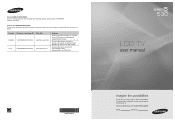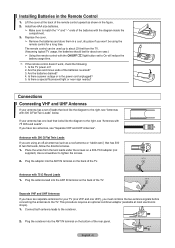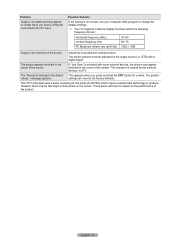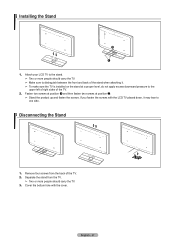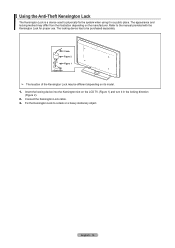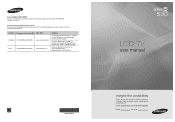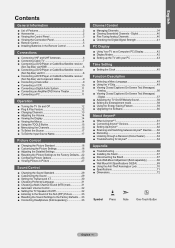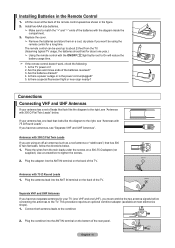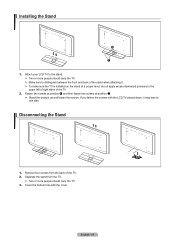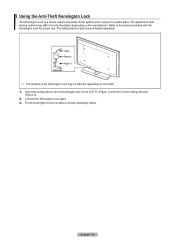Samsung LN40A530 Support Question
Find answers below for this question about Samsung LN40A530 - 40" LCD TV.Need a Samsung LN40A530 manual? We have 5 online manuals for this item!
Question posted by Anonymous-138826 on June 24th, 2014
Where R The On Off Buttons
i bought i used tv and cant find the on and off buttons
Current Answers
Related Samsung LN40A530 Manual Pages
Samsung Knowledge Base Results
We have determined that the information below may contain an answer to this question. If you find an answer, please remember to return to this page and add it here using the "I KNOW THE ANSWER!" button above. It's that easy to earn points!-
General Support
...noise whenever the broadcast programming you watch on the TV's rear panel, then it is recommended that signal is input...ve encountered. Series 6 LCD TV (LN40A650A1F) goes to select Auto Volume , then press the [ENTER] button. To disable it ...40" Please follow these instructions: Press the [MENU] button on the menu. To disable this is set to Off Press the [EXIT] button on your TV... -
How To Remove Applications From Internet@TV SAMSUNG
... Remove Applications From Internet@TV STEP 1. Product : Televisions > LCD TV > Before You Begin Important: Before using Internet@TV, press the INTERNET@TV button on connecting your TV to your wireless network, click here . information on connecting your TV to your remote. Alternatively, you must connect your TV to your wired network, start using Internet@TV, you can press the... -
Using Anynet+ With A Home Theater SAMSUNG
... the remote to Step 6. Finding Your Anynet+ Reciever. the Red Button on the remote to exit the Tools Menu. LCD TV 2317. If Receiver off . Product : Televisions > Using Anynet+ With A Home Theater STEP 3. The Tools menu appears on the TV remote control. If Receiver: Off has appeared in the Tools Menu, and then press...
Similar Questions
What Is This Tv Worth In Good Used Condition? Samsung Ln40a330 - 40' Lcd Tv
What is this tv worth in good used condition? Samsung LN40A330 - 40" LCD TV
What is this tv worth in good used condition? Samsung LN40A330 - 40" LCD TV
(Posted by angelstrybos 3 years ago)
How To Deactivate My Entertainment Button On Samsung Lcd Tv
(Posted by hurkel 9 years ago)
Is There A Recall On The Lcd Tv Model Ln40a530p1fxza
Iam getting black streeks horzontally for the left side about half way across the screen. Is samsung...
Iam getting black streeks horzontally for the left side about half way across the screen. Is samsung...
(Posted by ace3 10 years ago)
Ln40a530 Lcd Tv Will Cycle Before It Comes On.
it's taking longer and longer to come on. is it worth fixing?
it's taking longer and longer to come on. is it worth fixing?
(Posted by gene95 12 years ago)
I Have Samsung Ln40a530p1f 40' Lcd Tv. Last Week It Started Turning On And Off
I have Samsung LN40A530P1F 40 LCD TV. Last week it started turning on and off on its own. Tried unpl...
I have Samsung LN40A530P1F 40 LCD TV. Last week it started turning on and off on its own. Tried unpl...
(Posted by goodney 12 years ago)