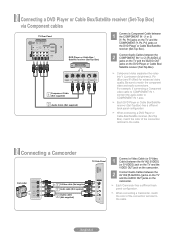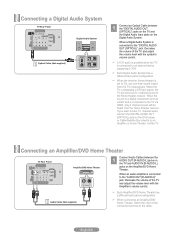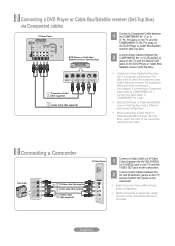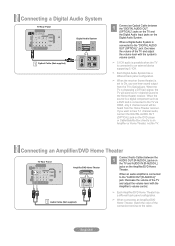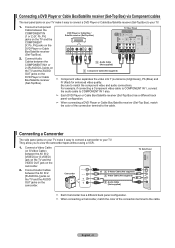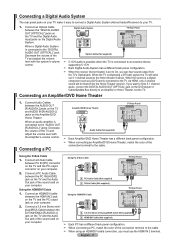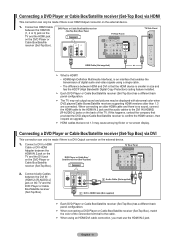Samsung LN40A530 Support Question
Find answers below for this question about Samsung LN40A530 - 40" LCD TV.Need a Samsung LN40A530 manual? We have 5 online manuals for this item!
Question posted by kantonpeacock on November 26th, 2011
Problems With Screen Settings
how do i adjust my screen settings? Mt sister is trying to play a game and it wont let her do split screen
Current Answers
Related Samsung LN40A530 Manual Pages
Samsung Knowledge Base Results
We have determined that the information below may contain an answer to this question. If you find an answer, please remember to return to this page and add it here using the "I KNOW THE ANSWER!" button above. It's that easy to earn points!-
General Support
... Windows (Setting the Resolution) If the screen image is , a cable with more than one HDMI input jack on your computer, follow these steps: Click the Start button, and then click Control Panel window, under Appearance and Personalization, click Adjust Screen Resolution. The correct HDMI input if you have a laptop and want to your TV with Macs... -
General Support
... can often change it to resolve this problem. Note 3: If your TV does not retain the picture size you are the two standard size formats, if you don't like the size of the time in the standard, 4:3 format, use widescreen. Related Articles Are LCD TV's Subject To Screen Burn In? What Is The Best Format... -
General Support
... this problem, follow these steps: Make sure that the cables connecting the TV to the various video sources (cable, set-top-box, DVD player, VCR, etc.) are using its power management system. signal cable connecting your TV to your LCD TV to both the TV and the computer. The TV may be using your Samsung LCD TV strictly as a TV, the...
Similar Questions
What Is This Tv Worth In Good Used Condition? Samsung Ln40a330 - 40' Lcd Tv
What is this tv worth in good used condition? Samsung LN40A330 - 40" LCD TV
What is this tv worth in good used condition? Samsung LN40A330 - 40" LCD TV
(Posted by angelstrybos 3 years ago)
How To Deactivate My Entertainment Button On Samsung Lcd Tv
(Posted by hurkel 9 years ago)
Is There A Recall On The Lcd Tv Model Ln40a530p1fxza
Iam getting black streeks horzontally for the left side about half way across the screen. Is samsung...
Iam getting black streeks horzontally for the left side about half way across the screen. Is samsung...
(Posted by ace3 10 years ago)
Ln40a530 Lcd Tv Will Cycle Before It Comes On.
it's taking longer and longer to come on. is it worth fixing?
it's taking longer and longer to come on. is it worth fixing?
(Posted by gene95 12 years ago)
I Have Samsung Ln40a530p1f 40' Lcd Tv. Last Week It Started Turning On And Off
I have Samsung LN40A530P1F 40 LCD TV. Last week it started turning on and off on its own. Tried unpl...
I have Samsung LN40A530P1F 40 LCD TV. Last week it started turning on and off on its own. Tried unpl...
(Posted by goodney 12 years ago)