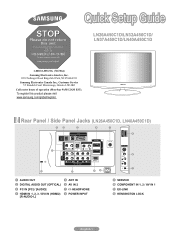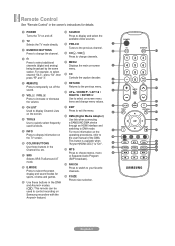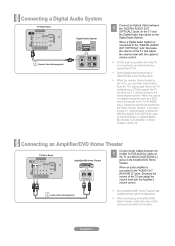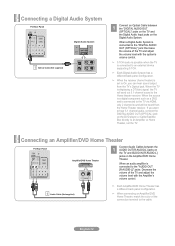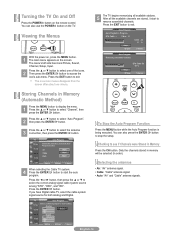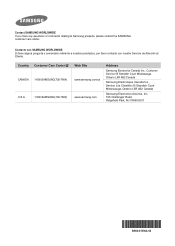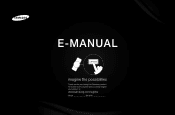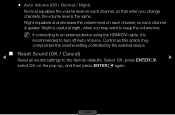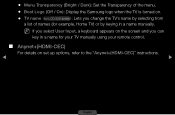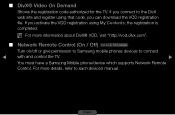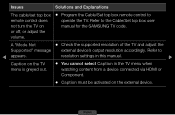Samsung LN32D450G1D Support Question
Find answers below for this question about Samsung LN32D450G1D.Need a Samsung LN32D450G1D manual? We have 3 online manuals for this item!
Question posted by rejda on January 31st, 2014
Samsung Ln32 Volume Control Won't Respond
The person who posted this question about this Samsung product did not include a detailed explanation. Please use the "Request More Information" button to the right if more details would help you to answer this question.
Current Answers
Related Samsung LN32D450G1D Manual Pages
Samsung Knowledge Base Results
We have determined that the information below may contain an answer to this question. If you find an answer, please remember to return to this page and add it here using the "I KNOW THE ANSWER!" button above. It's that easy to earn points!-
General Support
...Volume Control dialog appears. Click OK when done. Close the Volume Control dialog. If your laptop to your laptop's DVI video output. Most cost between $200 and $350. If you have a PC or a video card with an HDMI out jack, you may also need a PC audio out (stereo mini) jack on the front panel...to your TV unless you can use (Volume Control, Wave, SW Synth, CD Player, Line In... -
General Support
... Press the [EXIT] button on the remote to select Auto Volume , then press the [ENTER] button. Automatic Volume Control Automatic Volume Control attempts to the noises you've encountered. Press the ▲▼..., it , please follow these instructions: Press the [MENU] button on the TV's rear panel, then it is through a different type of connection, such as information not only about... -
General Support
... Do I Use The Windows Media Player® for Pocket PC to adjust the sound level. The icon bar contains controls to skip backwards and forwards, a slider control to adjust the playback progress, and a volume control to play a file follow the steps below: Tap Start, then tap Programs. Tap Windows Media. You can play files...
Similar Questions
Is It Interent Ready
Can you use this model with Amazon Firestick?
Can you use this model with Amazon Firestick?
(Posted by dennisritenour 7 years ago)
Volume Control Will Not Hold Position,turning Volume Up Then Goes Back Down
(Posted by mjn57little 11 years ago)
How To Eliminate Screen Volume Control
Have problems with tv screen , shows volume to low permanently . and not response to remote control
Have problems with tv screen , shows volume to low permanently . and not response to remote control
(Posted by Ramiro 13 years ago)