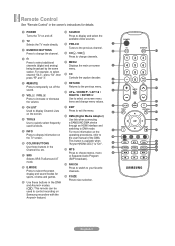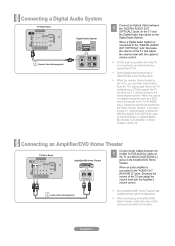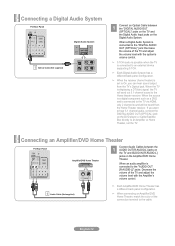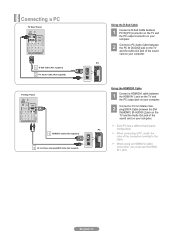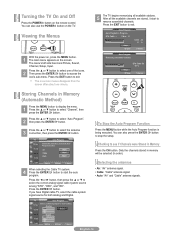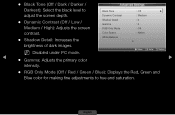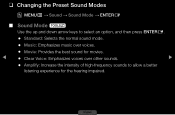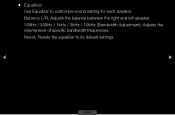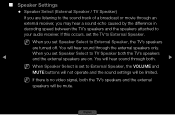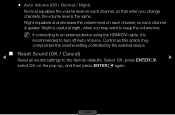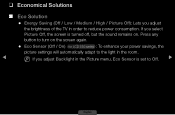Samsung LN32D450G1D Support Question
Find answers below for this question about Samsung LN32D450G1D.Need a Samsung LN32D450G1D manual? We have 3 online manuals for this item!
Question posted by tw1214 on October 4th, 2012
Sound Is Too Low At Maximum Volume
The person who posted this question about this Samsung product did not include a detailed explanation. Please use the "Request More Information" button to the right if more details would help you to answer this question.
Current Answers
Related Samsung LN32D450G1D Manual Pages
Samsung Knowledge Base Results
We have determined that the information below may contain an answer to this question. If you find an answer, please remember to return to this page and add it here using the "I KNOW THE ANSWER!" button above. It's that easy to earn points!-
General Support
... 3: Calendar 4: Alarm Clock 5: Stop Watch 6: World Clock 7: Notepad 3: Bluetooth Menu 1: Add New Device 4: Sounds Settings 1: Call Sounds 1: Call Ringtone 2: Call Vibrate 2: Alert Sounds 1: Tone 2: Vibrate 3: Reminder 2: Picture Message 3: Voicemail 4: Device Connect 3: Keypad Sounds 4: Keypad Volume 5: Service Alerts 1: ERI 2: Minute Beep 3: Call Connect 4: Service Change 6: Power On/Off 1: Power... -
General Support
... 4: Alarm Clock 5: Stop Watch 6: World Clock 7: Notepad 3: Bluetooth Menu 1: Add New Device 4: Sound Settings 1: Call Sounds 1: Call Ringtone 2: Call Vibrate 2: Alert Sounds 1: Tone 2: Vibrate 3: Reminder 2: Picture-Video Msg 3: Voicemail 4: Device Connect 5: Emergency Tone 3: Keypad Sounds 4: Keypad Volume 5: Service Alerts 1: ERI 2: Minute Beep 3: Call Connect 4: Service Change 6: Power On/Off... -
General Support
... LCD 5.5.2 Keypad 5.5.3 Power Save 5.5.4 Brightness 5.6 Auto-Hyphen 5.7 Dial Digits 5.8 Dial Screen 5.9 Front Contrast 6 Sounds 6.1 Volume/Vibrate 6.1.1 Calls 6.1.2 Alarm 6.2 Ringer Type 6.2.1 Calls 6.2.2 Alarm 6.2.3 Data 6.2.4 Calendar 6.3 Key Beep 6.3.1 Volume 6.3.2 Tone Length 6.4 Alerts 6.4.1 Minute Beep 6.4.2 Service 6.4.3 Connect 6.4.4 Disconnect 6.4.5 Fade 6.4.6 Roam 6.4.7 Privacy 6.5 Power...
Similar Questions
Red Light Blinks And There's No Image And Sound.
Hello,my tv does not turn on.i read something about reseting the unit, but couldn't find anything.
Hello,my tv does not turn on.i read something about reseting the unit, but couldn't find anything.
(Posted by jortiz99 1 year ago)
Samsung Flat Panel Turns Off And On Randomly
(Posted by woody7 11 years ago)
I Have The Samsung Ln32c540f2d Flat Screen Television. What Is The Vesa System
What is the vesa system that the Samsung LN32C540F2D uses? I want to buy a wall mount for it.
What is the vesa system that the Samsung LN32C540F2D uses? I want to buy a wall mount for it.
(Posted by sendme2cali 12 years ago)