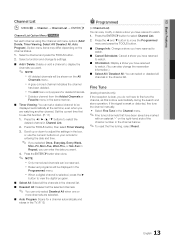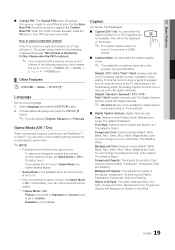Samsung LN32D403E4D Support Question
Find answers below for this question about Samsung LN32D403E4D.Need a Samsung LN32D403E4D manual? We have 1 online manual for this item!
Question posted by midgmci on May 16th, 2014
Samsung Ln32d403e4d Can't Set To Channel 4
The person who posted this question about this Samsung product did not include a detailed explanation. Please use the "Request More Information" button to the right if more details would help you to answer this question.
Current Answers
Related Samsung LN32D403E4D Manual Pages
Samsung Knowledge Base Results
We have determined that the information below may contain an answer to this question. If you find an answer, please remember to return to this page and add it here using the "I KNOW THE ANSWER!" button above. It's that easy to earn points!-
General Support
..., the Samsung YH-820 will appear in the window to check if USB driver is searching for a new device. Control Panel > System > YH-820 Mass Storage Device YH-820 - SamsungParts.com Follow the instructions in the [System ...> Hardware > If you can purchase one and two below appears. Start > Settings > Control Panel > System > -
Picture-In-Picture (PIP) Setup SAMSUNG
To set up your TV for PIP, follow these steps: Attach the Coax Splitter to your external tuner and TV. Connections After... the two coax cables to the RF Cable In on your external tuner and TV. Product : Televisions > Picture-In-Picture (PIP) Setup STEP 2. Example Important : You must perform a channel scan on the TV and the external tuner to the TV using the HDMI, Component, or VGA... -
General Support
...;instructions. Select [Install the software automatically] and click [Next] to finish and follow these steps: Check the device manager. Start > Settings > Control Panel > System > Hardware > Device Manager Check to do so first. YH-820 - After selecting the driver tab, click...
Similar Questions
The Main Board Has Been Change ; Icannot Get Any Channel The Tv Is Saying Mode
the television has these words (main board has been change, please go into service mode and setup b...
the television has these words (main board has been change, please go into service mode and setup b...
(Posted by glennisbailey 10 years ago)
Setting Channels Without Remote
Have lost the remote and bought an universal remote control. Cannot see any channel beyond 12. Is th...
Have lost the remote and bought an universal remote control. Cannot see any channel beyond 12. Is th...
(Posted by ppds68321 11 years ago)
Just Purchased A New Samsung, Under Model: Ln32d403e4d, And Like To Know What Co
(Posted by suongla 12 years ago)