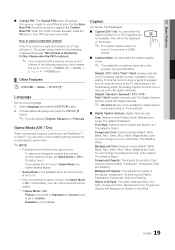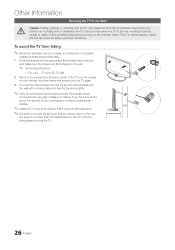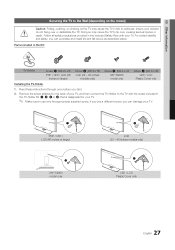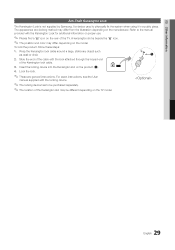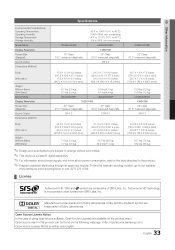Samsung LN32D403E4D Support Question
Find answers below for this question about Samsung LN32D403E4D.Need a Samsung LN32D403E4D manual? We have 1 online manual for this item!
Question posted by suongla on January 29th, 2012
Just Purchased A New Samsung, Under Model: Ln32d403e4d, And Like To Know What Co
Current Answers
Answer #1: Posted by UsPinay on January 29th, 2012 8:11 PM
Samsung Electronics USA Corporate Office Headquarters
105 Challenger Road Ridgefield Park,
New Jersey 07660
Corporate Phone Number: 1-973-601-6000
Fax Number: 1-973-601-6001
Customer Service 800 Phone Number: 1-800-726-7864
Posted by USPinay
Related Samsung LN32D403E4D Manual Pages
Samsung Knowledge Base Results
We have determined that the information below may contain an answer to this question. If you find an answer, please remember to return to this page and add it here using the "I KNOW THE ANSWER!" button above. It's that easy to earn points!-
General Support
... Not VESA Compatible following table lists current Samsung monitors that are not VESA compatible. The last table lists those Samsung monitors that are updated when new models become available. If you do not see if it is VESA compatible. -
General Support
...TV was made by model, the procedure presented above is the standard ...and VCRs from another manufacturer and you can purchase replacement Samsung remote controls at J&J ... on the remote control so the remote "knows" If your remote has a small hole... Television's Universal Remote Control To Operate My Cable Box, DVD Player, Or VCR? Attachment : Remote Codes New... -
How to Attach the Monitor Stand of your TOC (Touch of Color) Monitor SAMSUNG
... mounted. How-To Download New Content To Your Content Library Content Feedback Q1. How to Samsungparts.com for all of Color) Monitor STEP 3. To tilt the monitor back just hold the sides of your TOC (Touch of questions ok If no, please tell us why so we can purchase a replacement monitor stand from...
Similar Questions
I need this exact model to fit into wall unit where can I get one?