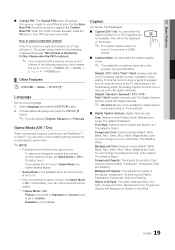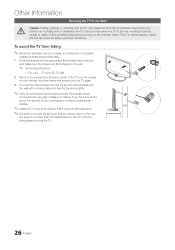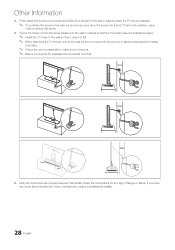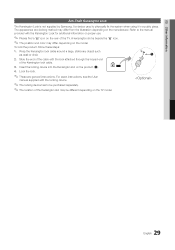Samsung LN32D403E4D Support Question
Find answers below for this question about Samsung LN32D403E4D.Need a Samsung LN32D403E4D manual? We have 1 online manual for this item!
Question posted by jabda on July 21st, 2014
Can A Samsung Ln32d403e4d Hdtv Be Connected To The Internet?
The person who posted this question about this Samsung product did not include a detailed explanation. Please use the "Request More Information" button to the right if more details would help you to answer this question.
Current Answers
Related Samsung LN32D403E4D Manual Pages
Samsung Knowledge Base Results
We have determined that the information below may contain an answer to this question. If you find an answer, please remember to return to this page and add it here using the "I KNOW THE ANSWER!" button above. It's that easy to earn points!-
General Support
... i617 primary functions by simply sliding vertically and horizontally through the homescreen panels. Next, follow the special instructions for the SGH-i617 offering to ...Samsung i617 leverages both satellite and cellular technology to Windows Mobile 6.1 will be installed. Internet Connection Sharing: Utilize your smartphone capabilities by your business IT department, SCMDM provides ... -
General Support
...Internet via the integrated Ethernet port. For more just a click away. For information about InfoLink, click here . USA TODAY will remain on their Samsung Series 6 or Series 7 LCD and Plasma HDTV...description of InfoLink from USA TODAY when users connect their HDTV. Featured in Samsung's new Series 6 and Series 7 LCD and Plasma HDTVs, the new InfoLink(TM) RSS service provides ... -
General Support
...SCH-T300? How Do I Mute / Unmute A Call On My SCH-T300? How Can I Connect To The Internet With My SCH-T300? Messaging Do I Check The Amount Of Used / Available Minutes On My SCH.../ Vibrate Mode? Settings & Can I Change The Wallpaper (Screen Saver) On My SCH-T300? Connectivity Internet & How Do I Use Voice Recordings As Ringtones On My SCH-T300? What Is World Time ...
Similar Questions
How To Connect Internet To Tivi
show me connect Internet to tivi
show me connect Internet to tivi
(Posted by Anonymous-156034 8 years ago)
How To Connect To Internet With Samsung Ln32d403e4d
(Posted by neDrBorn 10 years ago)
Samsung Tv Model Ln32d403e4d How To Connect Soundbar
(Posted by stgr 10 years ago)
Samsung Ln32d403e4d How Connect Speakers Without Audio Out
(Posted by dsfcapmaz 10 years ago)
Samsung Flat Panel Turns Off And On Randomly
(Posted by woody7 11 years ago)