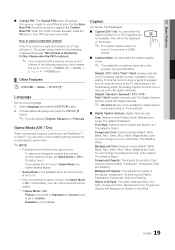Samsung LN32D403E4D Support Question
Find answers below for this question about Samsung LN32D403E4D.Need a Samsung LN32D403E4D manual? We have 1 online manual for this item!
Question posted by dsfcapmaz on November 14th, 2013
Samsung Ln32d403e4d How Connect Speakers Without Audio Out
The person who posted this question about this Samsung product did not include a detailed explanation. Please use the "Request More Information" button to the right if more details would help you to answer this question.
Current Answers
Related Samsung LN32D403E4D Manual Pages
Samsung Knowledge Base Results
We have determined that the information below may contain an answer to this question. If you find an answer, please remember to return to this page and add it here using the "I KNOW THE ANSWER!" button above. It's that easy to earn points!-
General Support
...gt; Using other, connect the audio cable from 2006 or before - HDMI to separate speakers, you can skip this step. You do not support DVI to HDMI computer video connections Connecting Your TV to Your...be accessed through the Control Panel. You cannot use the HDMI jack to connect your Samsung TV to HDMI/DVI IN. Samsung does make the connection, you must use the ... -
General Support
... product Power Supply and Charging Pairing and establish a connection Audio Streaming via Bluetooth Cellphone Operation Connecting Audio players directly by 3.5mm AV cable 2.5mm External ...Connect to fully recharge power. If this product: Bluetooth portable speaker with the appropriate standards EN300328, EN301489-1, EN301489-17, EN60950, EN50371. refer to radio or television... -
How To Connect A Home Theater System (Analog) SAMSUNG
... of the speakers may not output sound when receiving a two channel signal. Depending on you connected the audio cables to complete this button to . the [Down Arrow] to the AUDIO IN on the TV remote. SCH-I920 - You must press this step. the [Down Arrow] to work. How To Set Camera Settings Product : Televisions >
Similar Questions
How To Connect To Internet With Samsung Ln32d403e4d
(Posted by neDrBorn 10 years ago)
Does Samsung Model Ln32d403e4d Have Digital Audio Out
(Posted by adamrmelie 10 years ago)
Samsung Tv Model Ln32d403e4d How To Connect Soundbar
(Posted by stgr 10 years ago)
I Have The Samsung Ln32c540f2d Flat Screen Television. What Is The Vesa System
What is the vesa system that the Samsung LN32C540F2D uses? I want to buy a wall mount for it.
What is the vesa system that the Samsung LN32C540F2D uses? I want to buy a wall mount for it.
(Posted by sendme2cali 12 years ago)
I Connected Speakers To Tv The Sound Speakers Are Good Need A Manual
(Posted by myuwia37 13 years ago)