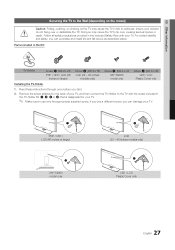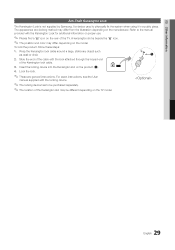Samsung LN32D403E2D Support Question
Find answers below for this question about Samsung LN32D403E2D.Need a Samsung LN32D403E2D manual? We have 1 online manual for this item!
Question posted by fhcomputer72 on February 16th, 2013
Tv Lcd Samsung Imagen Distorcionada
The person who posted this question about this Samsung product did not include a detailed explanation. Please use the "Request More Information" button to the right if more details would help you to answer this question.
Current Answers
Related Samsung LN32D403E2D Manual Pages
Samsung Knowledge Base Results
We have determined that the information below may contain an answer to this question. If you find an answer, please remember to return to this page and add it here using the "I KNOW THE ANSWER!" button above. It's that easy to earn points!-
General Support
... , a picture that it turns off if unattended for more than Plasma TVs, LCD TVs are using your LCD TV as a computer monitor, the same general rule holds true: Avoid keeping a static picture...retention). Reducing the brightness and contrast of the picture occasionally if you are using your LCD TV for extended periods of time, you should avoid keeping a static picture (that is ... -
General Support
... the back or side panel of your computer or have a USB flash drive containing the firmware update shipped to 1010 LN-T4053HX/XAA If you have one of these LCD or Plasma model TVs, and have the HDMI/audio drop...-T4234X/XAA 1001 to 1015 HP-T4254X/XAA HP-T5034X/XAA HP-T4264X/XAA HP-T5064X/XAA LCD TVs LCD TV Model LN-T3242HX/XAA 1001 to 1011 LN-T4042HX/XAA LN-T4642HX/XAA LN-T3253HX/XAA 1001 ... -
Using The Ethernet Port On Your TV. SAMSUNG
Using The Ethernet Port On Your TV. 15098. How To Change The Aspect Ratio On Your TV 9875. LCD TV > Product : Televisions > How To Update Your Televisions Firmware (Software) Through The USB 2.0 Port LN46B750U1F 3383.
Similar Questions
Minha Tv Lcd Samsung Ln32a450c1xzd Ela Tem Conversor Digital?
Minha TV LCD Samsung ln32A450c1xzd ela tem conversor digital?
Minha TV LCD Samsung ln32A450c1xzd ela tem conversor digital?
(Posted by adrianacamargo27 8 years ago)
What Is Operating Power For Tv.
Is Tv Energy Star Rated?
(Posted by dbporter 11 years ago)
Firmware Update
I got a Samsung TV Model LN32D403E2d it had firmware Samsung 2010 analogic TV by mistake I updated m...
I got a Samsung TV Model LN32D403E2d it had firmware Samsung 2010 analogic TV by mistake I updated m...
(Posted by albertomartinezsardinas 11 years ago)
Tv Lcd Samsung Ln40a550p3f
Hola buenas noches Esta TV Samsung ln40a550p3f prende normal pero aparece una mancha en la parte inf...
Hola buenas noches Esta TV Samsung ln40a550p3f prende normal pero aparece una mancha en la parte inf...
(Posted by 1949 13 years ago)