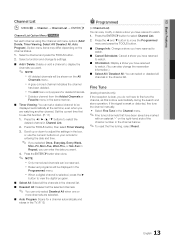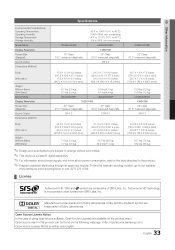Samsung LN32D403E2D Support Question
Find answers below for this question about Samsung LN32D403E2D.Need a Samsung LN32D403E2D manual? We have 1 online manual for this item!
Question posted by wink12247 on September 11th, 2015
How Can I Hook Up My Pc To Tv?
Current Answers
Answer #1: Posted by BusterDoogen on September 11th, 2015 7:06 AM
I hope this is helpful to you!
Please respond to my effort to provide you with the best possible solution by using the "Acceptable Solution" and/or the "Helpful" buttons when the answer has proven to be helpful. Please feel free to submit further info for your question, if a solution was not provided. I appreciate the opportunity to serve you!
Related Samsung LN32D403E2D Manual Pages
Samsung Knowledge Base Results
We have determined that the information below may contain an answer to this question. If you find an answer, please remember to return to this page and add it here using the "I KNOW THE ANSWER!" button above. It's that easy to earn points!-
Installing Samsung's PC Share Manager SAMSUNG
Product : Televisions > Installing Samsung's PC Share Manager Plasma TV 218. -
Configuring PC Share Manager SAMSUNG
Plasma TV 217. Configuring PC Share Manager Product : Televisions > -
Configuring PC Share Manager SAMSUNG
Plasma TV 217. Product : Televisions > Configuring PC Share Manager
Similar Questions
im trying hook up my Samsung note 3 up to my tv n it won't work
Can I hook this tv up to the Internet
I got a Samsung TV Model LN32D403E2d it had firmware Samsung 2010 analogic TV by mistake I updated m...