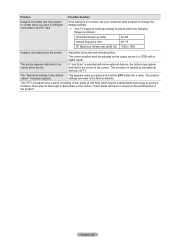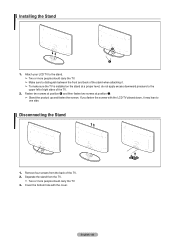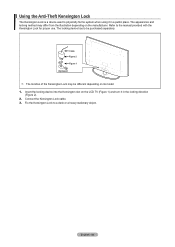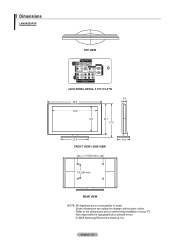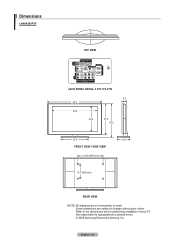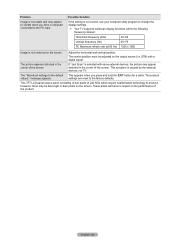Samsung LN40A550 Support Question
Find answers below for this question about Samsung LN40A550 - 40" LCD TV.Need a Samsung LN40A550 manual? We have 5 online manuals for this item!
Question posted by 1949 on July 22nd, 2010
Tv Lcd Samsung Ln40a550p3f
Hola buenas noches Esta TV Samsung ln40a550p3f prende normal pero aparece una mancha en la parte inferior de la pantalla y necesito el diagrama y su opinión por donde empezar por su atención muchas gracias:
Current Answers
Related Samsung LN40A550 Manual Pages
Samsung Knowledge Base Results
We have determined that the information below may contain an answer to this question. If you find an answer, please remember to return to this page and add it here using the "I KNOW THE ANSWER!" button above. It's that easy to earn points!-
General Support
... the buzzing at least 15 feet away. If you normally use. If cables are resting against the back panel, reposition them so that they do not rest against the metal back cover of the TV to the setting you do not operate properly at normal levels. If you can hear it will buzz very... -
How To Update Your Televisions Firmware (Software) Through The USB 2.0 Port SAMSUNG
... USB. PN42B430P2D 9800. To update your firmware is standard on completing Part 1. 9658. Product : Televisions > Part 1 is loading it onto the TV. Continue to open the downloaded firmware file and is a two Part process. Plasma TV > Part 2 is downloading the firmware; A computer with the storage capacity large enough for instructions on windows based PCs). WinZip... -
How To Update Your Televisions Firmware (Software) Through The USB 2.0 Port SAMSUNG
...the storage capacity large enough for instructions on windows based PCs). Updating your TV via USB. To update your firmware is downloading the firmware; Continue to ...via this is standard on completing Part 1. A computer with a USB 2.0 that is loading it onto the TV. Part 1 is a two Part process. Product : . How To Update Your Televisions Firmware (Software) Through The ...
Similar Questions
Samsung Un65c6500vfxza 65' Flat Panel Tv Reviews
(Posted by motox1us 10 years ago)
I Have A Samsung 40' Lcd Tv - Ln40a550 - 5 Years Old - 2 Weeks Ago We Started Se
We started noticing that the darker colors - areas in shadows - started getting a mottled and "green...
We started noticing that the darker colors - areas in shadows - started getting a mottled and "green...
(Posted by sblair 10 years ago)
Tv Samsung Cl29z50mq Ks7c No Enciende
Por Favor El Diagrama Del Mismo Gracias
Necesito el diagrama del mismo...Gracias
Necesito el diagrama del mismo...Gracias
(Posted by charleskirs 10 years ago)
Lcd Tv Samsung 1080p
the screen be tow half on right half the coulers dard the left half normal coulers
the screen be tow half on right half the coulers dard the left half normal coulers
(Posted by mhdjebriel1 12 years ago)
Samsung Lcd Tv Mod. Ln40a550p3f
Multi problems #1 Most functions on Remote have stopped working. I know signal is being rec’...
Multi problems #1 Most functions on Remote have stopped working. I know signal is being rec’...
(Posted by blindsay520 12 years ago)