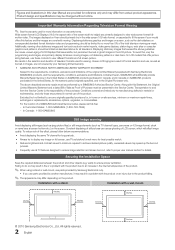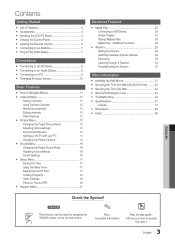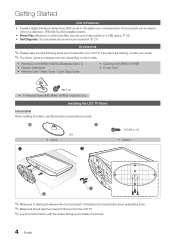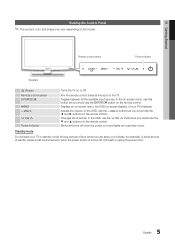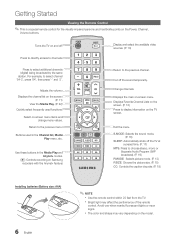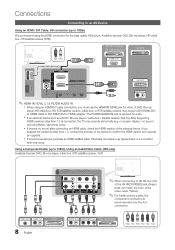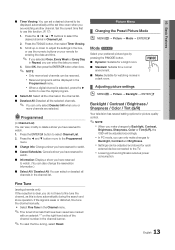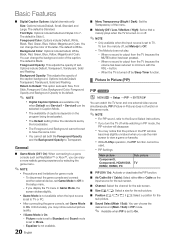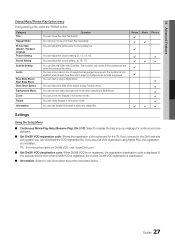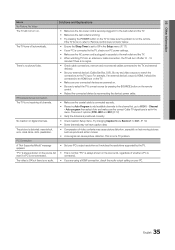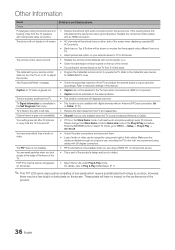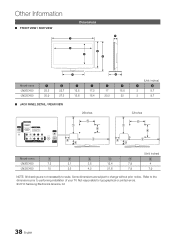Samsung LN32C450 Support Question
Find answers below for this question about Samsung LN32C450.Need a Samsung LN32C450 manual? We have 1 online manual for this item!
Question posted by Jaltherr on October 5th, 2014
No Picture Just Test Patterns
There is no picture just color test patterns.
Current Answers
Answer #1: Posted by TechSupport101 on October 5th, 2014 6:31 PM
Hi. Here is an interactive troubleshooting guide that may be able to assist.
Related Samsung LN32C450 Manual Pages
Samsung Knowledge Base Results
We have determined that the information below may contain an answer to this question. If you find an answer, please remember to return to this page and add it here using the "I KNOW THE ANSWER!" button above. It's that easy to earn points!-
General Support
... 0x12 79 80 White Balance(DLP) -10~10 0x13 (-10~10) 81 Picture Option Color Tone Cool2 82 Cool1 83 Normal 84 Warm1 85 Warm2 86 Size 16:9 87 Zoom1 88 ...Just Scan 92 Wide(LCD) 93 Wide TV(DLP) 94 Wide PC(DLP) 0x08 95 Digital NR 96 97 98 99 Auto 100 DNIe 101 Demo 102 103 HDMI Black Level 104 low 105 Film Mode 106 107 Color Gamut Wide 114 115 sRGB 116 Picture Reset Full Picture Reset 118 Current Picture... -
How To Adjust The Brightness Or Contrast For Your 2032NW SAMSUNG
... Press the [MAGICBRIGHT™/DOWN ARROW] button on the front panel of your monitor. The MagicBright™ How To Adjust The Brightness Or Contrast For Your 220TN Note: If you set the monitor to Dynamic Contrast , the PICTURE and COLOR menus will not be available and you won't be able to... -
How To Adjust The Brightness Or Contrast For Your 943BX SAMSUNG
Important: If you set the monitor to Dynamic Contrast , the PICTURE and COLOR menus will not be available and you won't be able to cycle through the following... 5 Make Sure Dynamic Contrast Is Off Press the MAGICBRIGHT™/DOWN ARROW button on the front panel of your monitor. The MagicBright™ again to access Brightness or fuctions. option appears. Product : Monitors ...
Similar Questions
Samsung Ln32c450 Muted
Hi,I'm unable to unmute my Samsung TV. I've tried a new remote and have done a sound test and all se...
Hi,I'm unable to unmute my Samsung TV. I've tried a new remote and have done a sound test and all se...
(Posted by pattisimons 1 year ago)
No Picture Just Color Panels
There is no picture just sound and full screen color panels. What's the problem?
There is no picture just sound and full screen color panels. What's the problem?
(Posted by dschuppert 9 years ago)
My Ln32c450 Tv Have A Translucent Band In The Top Of The Screen.
I like to know if I can solve this trouble by downloading the driver or I sould carry it to a repair...
I like to know if I can solve this trouble by downloading the driver or I sould carry it to a repair...
(Posted by rpun 11 years ago)
I Have The Samsung Ln32c540f2d Flat Screen Television. What Is The Vesa System
What is the vesa system that the Samsung LN32C540F2D uses? I want to buy a wall mount for it.
What is the vesa system that the Samsung LN32C540F2D uses? I want to buy a wall mount for it.
(Posted by sendme2cali 12 years ago)