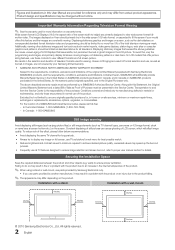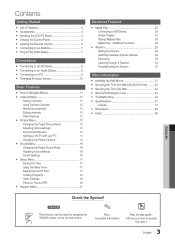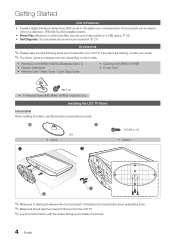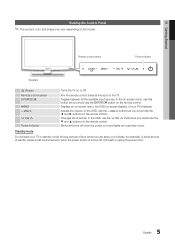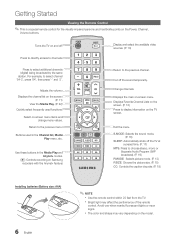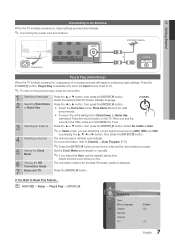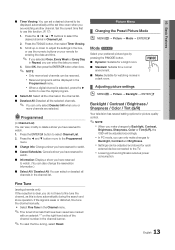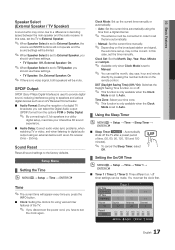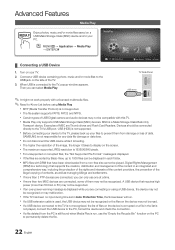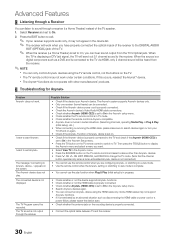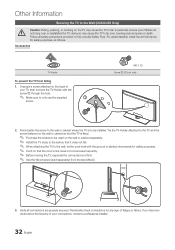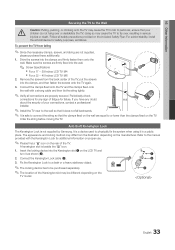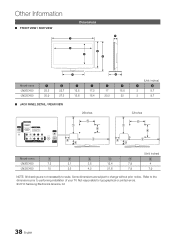Samsung LN32C450 Support Question
Find answers below for this question about Samsung LN32C450.Need a Samsung LN32C450 manual? We have 1 online manual for this item!
Question posted by rudeboyeast on August 9th, 2013
How Do I Get To Power On My Tv?
my tv model no. ln32c450e does not power on even though the power light is on?
Current Answers
Related Samsung LN32C450 Manual Pages
Samsung Knowledge Base Results
We have determined that the information below may contain an answer to this question. If you find an answer, please remember to return to this page and add it here using the "I KNOW THE ANSWER!" button above. It's that easy to earn points!-
General Support
..., or DVD player using the HDMI connection. The LCD and Plasma TV models in the tables below with their associated firmware versions can either arrange...model number and serial number of your TV on hand when you must have the HDMI/audio drop out problem, you can resolve the problem by updating the firmware version on your TV through the USB port on the back or side panel of your TV... -
General Support
... able to program your remote, please contact the manufacturer of DLP television sets. Click here to accept the IR codes published by Samsung. This upgrade may require service. The upgrade included, discrete codes for specific 2002 & 2003 models of your DLP TV, click DLP_TV_Discrete_Codes.pdf in the Attached Files field above. Notes... -
General Support
... cycle through the sources. If You Are Using Your TV Strictly As A TV If you are using its power management system. signal cable connecting your TV to your TV continues to the wall and the TV. The TV may be using its power management system. If the power indicator light or timer light on and/or providing a signal. To begin the...
Similar Questions
Samsung Tv Model Ln40a530pif Gets Blinking Red Light But Wont Turn On
(Posted by razazLptd 10 years ago)
Parts For Samsung Tv
where can i buy a power board for Samsung ln32c450
where can i buy a power board for Samsung ln32c450
(Posted by sge0505 10 years ago)
My Ln32c450 Tv Have A Translucent Band In The Top Of The Screen.
I like to know if I can solve this trouble by downloading the driver or I sould carry it to a repair...
I like to know if I can solve this trouble by downloading the driver or I sould carry it to a repair...
(Posted by rpun 11 years ago)
The Power Light On My Ln52a550p3f Comes On But The Tv Won't Work.no Picture Or S
TV will not respond to any comands from remote or the TV panel.Power light stays on
TV will not respond to any comands from remote or the TV panel.Power light stays on
(Posted by coreyb 12 years ago)