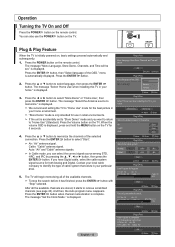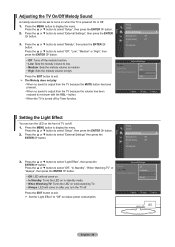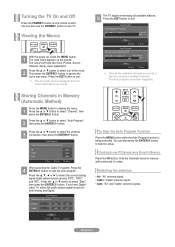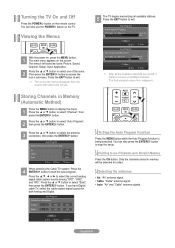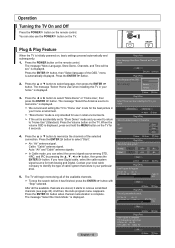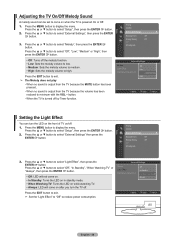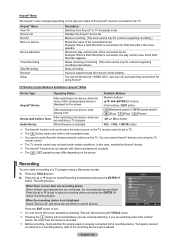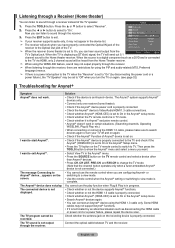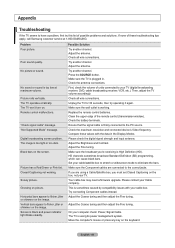Samsung LN52A550 Support Question
Find answers below for this question about Samsung LN52A550 - 52" LCD TV.Need a Samsung LN52A550 manual? We have 5 online manuals for this item!
Question posted by coreyb on June 24th, 2011
The Power Light On My Ln52a550p3f Comes On But The Tv Won't Work.no Picture Or S
TV will not respond to any comands from remote or the TV panel.Power light stays on
Current Answers
Related Samsung LN52A550 Manual Pages
Samsung Knowledge Base Results
We have determined that the information below may contain an answer to this question. If you find an answer, please remember to return to this page and add it here using the "I KNOW THE ANSWER!" button above. It's that easy to earn points!-
General Support
...manual or in the Attached File field above to operate some Samsung television universal remotes made in 2005 or before, click the document titled RemoteCodesPre2006.pdf ...work for example, a straightened paper clip) into the hole to view your TV's user manual Press the Power button on the remote control so the remote "knows" If your remote to switch the remote... -
General Support
...high temperatures (above 50° Pairing mode: The blue indicator light stays lit. In Standby mode Press the talk button to: Answer...Industry Canada technical specifications were met. All repair work on Samsung products by Samsung, will void the...that registration was originally purchased or qualified service center. THIS POWER UNIT IS INTENDED TO BE CORRECTLY ORIENTATED IN A VERTICAL OR... -
General Support
...following two conditions: (1) This device may cause undesired operation. Pairing mode: The blue indicator light stays lit. Low battery mode: There is limited to make changes or modify the device in ...light flashes 4 times. To turn the headset off To turn the indicator light on the product or its supplied parts to operate the equipment. The device and its working life. THIS POWER...
Similar Questions
The Power Status (red Light) Stays Solid. Tv Won't Start.
How would one attempt to see if this problem could be corrected before going inside and seeing if th...
How would one attempt to see if this problem could be corrected before going inside and seeing if th...
(Posted by Piratesrock 8 years ago)
Lines Of Different Color In The Tv Screen
My Samsung tv has different color lines in the center of the screen can you tell me why this is happ...
My Samsung tv has different color lines in the center of the screen can you tell me why this is happ...
(Posted by Leekis21 11 years ago)
Samsung Tv
My Samung Tv does not turn on. The red button on blinks on the side and after a few momments there i...
My Samung Tv does not turn on. The red button on blinks on the side and after a few momments there i...
(Posted by cdevacaf 12 years ago)
My Tv Has Power And Sound But The Picture Just Show A Black Screen.
Do I need to replace the IP power supply board?
Do I need to replace the IP power supply board?
(Posted by kj5042310 12 years ago)