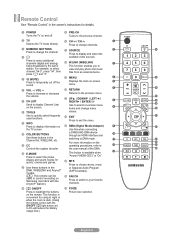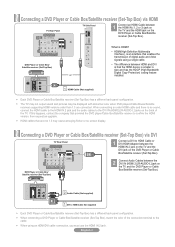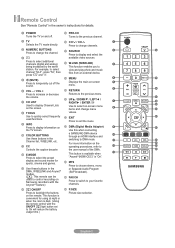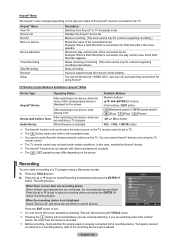Samsung LN52A550 Support Question
Find answers below for this question about Samsung LN52A550 - 52" LCD TV.Need a Samsung LN52A550 manual? We have 5 online manuals for this item!
Question posted by Leekis21 on January 28th, 2013
Lines Of Different Color In The Tv Screen
My Samsung tv has different color lines in the center of the screen can you tell me why this is happening to it and what will it cost to fix it!
Current Answers
Related Samsung LN52A550 Manual Pages
Samsung Knowledge Base Results
We have determined that the information below may contain an answer to this question. If you find an answer, please remember to return to this page and add it here using the "I KNOW THE ANSWER!" button above. It's that easy to earn points!-
General Support
...the SGH-I617 handset NEW!! Connectivity Microsoft ActiveSync Windows Mobile Device Center (WMDC) Settings & Configurations Speed Dial Calendar, Time &...From A Caller Group On My SGH-I617? What Do The Different LED Color Changes Signify On My SGH-I617? How Do I Hide My...My SGH-I617? How Do I Fix This? My SGH-I617 Display Keeps Going Back To The Home Screen, How Do I Place My SGH... -
General Support
... service, click here If the problem does not occur with your LCD TV keeps shifting shades or color, verify that the problem happens on all sources. For example: Try a DVD player, Game System, VCR, or Cable Box. If the black color displayed on your TV or the initial device. The problem you're experiencing may... -
General Support
...input jack are off . Most cost between $200 and $350....TV to Your Laptop If you must use (Volume Control, Wave, SW Synth, CD Player, Line...TV icon. Connecting Your TV to your TV. Press the Source button on your remote or on the front panel of your TV... your monitor screen. Also, on...LCD, or Plasma TV with many Samsung monitors and LCD TVs. If your TV has only a DVI-D port and your TV...
Similar Questions
Samsung Lcd Tv Red Screen Problem How To Fix
(Posted by rlvicesre 10 years ago)
Samsung 52' Lcd Lnt5265f X/xaa Vertical Lines.
Samsung 52" LCD LNT5265F X/XAA Vertical lines on right quarter of screen. About 1 1/2 " wide area of...
Samsung 52" LCD LNT5265F X/XAA Vertical lines on right quarter of screen. About 1 1/2 " wide area of...
(Posted by bournefm 12 years ago)
Component Cable Or Screens
My samsong tv has a screen isssue. While an xbox or a dvd player is plugged into my tv it sometimes ...
My samsong tv has a screen isssue. While an xbox or a dvd player is plugged into my tv it sometimes ...
(Posted by Matchauthon 12 years ago)
Samsung Lnt5265f - 52' Lcd Tv Screen Replace
Do you know where i can fix my tv ???? i need to replace the screen ...
Do you know where i can fix my tv ???? i need to replace the screen ...
(Posted by jeffofgod 13 years ago)
My Samsung Ln52a550 Lcd Tv Has Vertical Lines On One Side
(Posted by Anonymous-17290 13 years ago)