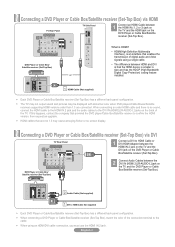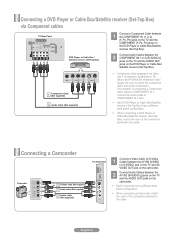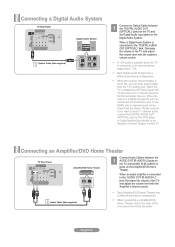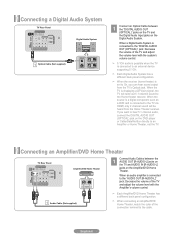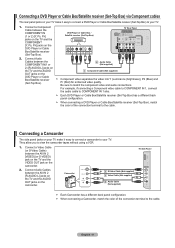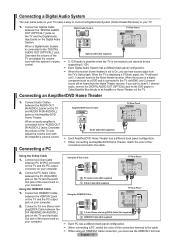Samsung LN52A550 Support Question
Find answers below for this question about Samsung LN52A550 - 52" LCD TV.Need a Samsung LN52A550 manual? We have 5 online manuals for this item!
Question posted by Matchauthon on July 14th, 2011
Component Cable Or Screens
My samsong tv has a screen isssue. While an xbox or a dvd player is plugged into my tv it sometimes makes half the screen cut out. I wasnt sure if that was because of the component issue or a tv screen issue?
What do you think?
I cannot check television because we have no cable here :/
Current Answers
Related Samsung LN52A550 Manual Pages
Samsung Knowledge Base Results
We have determined that the information below may contain an answer to this question. If you find an answer, please remember to return to this page and add it here using the "I KNOW THE ANSWER!" button above. It's that easy to earn points!-
General Support
...cable. You can attach both your computer and the cable output to connect the DVD player based on the output jacks (Standard Video, S-Video, or Component Video) available on the front panel... a 480p or HDTV signal using Standard Video, S-Video, or Component Video, you could attach a computer, a DVD player, and cable TV to a stereo system or home theater, depending on the ... -
General Support
Why Is My Screen Showing A Black And White Image? The Component 2 input cannot accept a composite signal. You must connect the composite cables to Component 1 for your TV has that input instead of the TV. You can use that side input. Some TVs have connected the cables to come in properly. If you have a 2008 or 2009 Samsung LCD TV, and you... -
How To Choose Your Video And Audio Connections For Your DVD Player SAMSUNG
... does not carry audio. To get audio when using component cables, you want to connect a DVD player to a TV. 199. The separate signals are found in the S-Video cable. To get audio when using S-Video, you typically use separate audio cables. It does not carry audio. used with component cables are connecting support this feature. How-To Update...
Similar Questions
Samsung Lcd Tv Ln52a550p Wont Turn On Just Clicks
(Posted by usmcvcar 9 years ago)
Samsung Lcd Tv Red Screen Problem How To Fix
(Posted by rlvicesre 10 years ago)
Adjusting Screen Resolution On My Samsung Ln52a530 - 52' Lcd Tv.
My picture resolution is out of adjustment. Using the remote control menu, I only have 2 screen reso...
My picture resolution is out of adjustment. Using the remote control menu, I only have 2 screen reso...
(Posted by mccainjs 10 years ago)
Samsung Lnt5265f - 52' Lcd Tv Screen Replace
Do you know where i can fix my tv ???? i need to replace the screen ...
Do you know where i can fix my tv ???? i need to replace the screen ...
(Posted by jeffofgod 12 years ago)
My Samsung Ln52a550 Lcd Tv Has Vertical Lines On One Side
(Posted by Anonymous-17290 13 years ago)