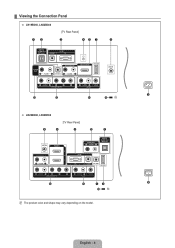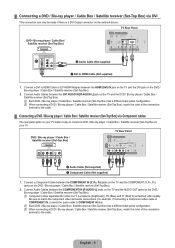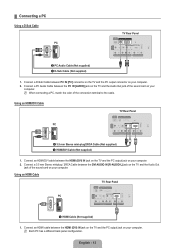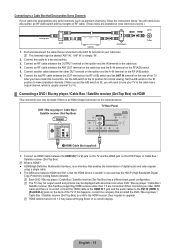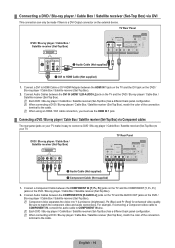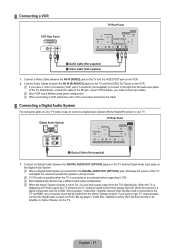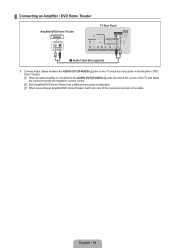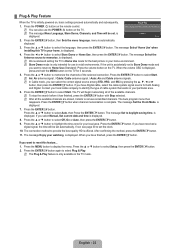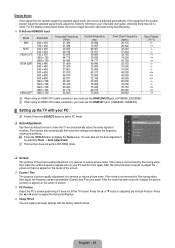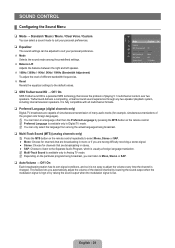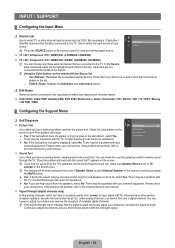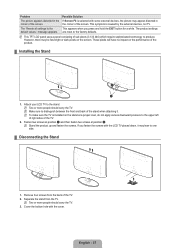Samsung LN32B360C5DXZA Support Question
Find answers below for this question about Samsung LN32B360C5DXZA.Need a Samsung LN32B360C5DXZA manual? We have 1 online manual for this item!
Question posted by ebacherj on March 20th, 2013
Vertical Hold Problem
The top half of the screen jitters about 2 inches off from the bottom half of the screen, like it is a vertical hold problem. I have removed the back and blew out all the dust (substantial). Is there something I should look for with a voltage meter to determine repair?
Current Answers
Related Samsung LN32B360C5DXZA Manual Pages
Samsung Knowledge Base Results
We have determined that the information below may contain an answer to this question. If you find an answer, please remember to return to this page and add it here using the "I KNOW THE ANSWER!" button above. It's that easy to earn points!-
General Support
... (RMA#) for the device. Provided there is received. A Customer Service Representative will cause corrosion to our repair center and a Proof of Purchase is shipped from the time that your handset is determined the problem cannot be tested and inspected for service. Saturday, Central Standard Time. The defective product will need of... -
General Support
...VII applications will see a USB Device or Unknown Device, remove it to back up, locate the user name folder ... Do a hard reset on the phone (Hold both buttons on the desktop (i.e.: the folder...of your Device Manager. I Am Having Problems Syncing My I330, Can You Help ...screen (red and blue arrows). Click on Start, Settings, go to your phone number. Make note of your Control Panel... -
General Support
... 638-1986 Edith Cnr Kerk & Lelani 18 Connaught Crescent, Vanes Estate, Uitenhage TELEVISION TECH. Beverley 2 Wellington Square,Wellington Str,Denneoord LIPTRONICS 021 510-4144 021 510-4145... Mozambique NAMIBIA FURNTECH AGENCIES 09264-61236575 Sam Van Wyk 30 Edison Str, Namibia ZIMBABWE (Repairs only) Electronic Equipment (Pvt) Ltd 720821/720835/735493-4 725026 278 Herbert Chitepo Avenue,...
Similar Questions
Samsung Un65c6500vfxza 65' Flat Panel Tv Reviews
(Posted by motox1us 10 years ago)
I Have A Samsung 32' Model Ln32b360c5dxza Television - Need Stand Base For It
(Posted by Anonymous-106303 11 years ago)
What Swingable Wall Mount Should I Use For A Samsung Model Ln32b360c5dxza?
(Posted by bobbien2001 11 years ago)
Samsung Flat Panel Turns Off And On Randomly
(Posted by woody7 11 years ago)