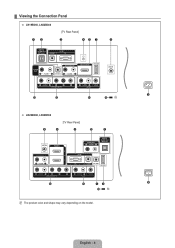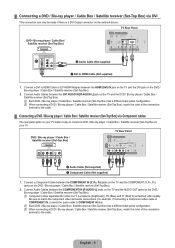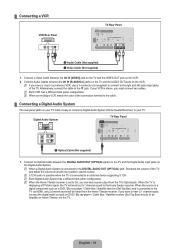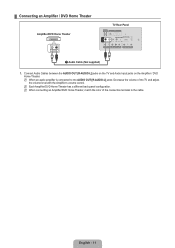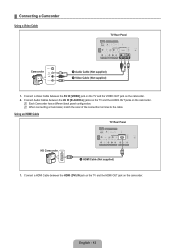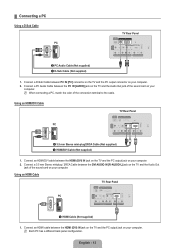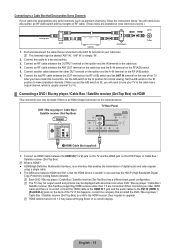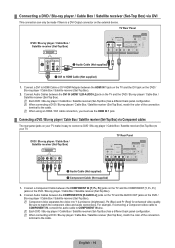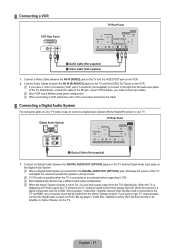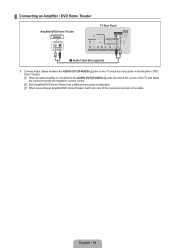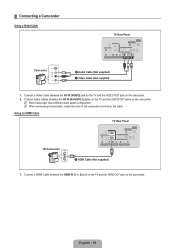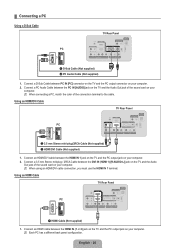Samsung LN32B360C5DXZA Support Question
Find answers below for this question about Samsung LN32B360C5DXZA.Need a Samsung LN32B360C5DXZA manual? We have 1 online manual for this item!
Question posted by mekyrie on April 2nd, 2014
How To Update Ln32b360c5dxza
The person who posted this question about this Samsung product did not include a detailed explanation. Please use the "Request More Information" button to the right if more details would help you to answer this question.
Current Answers
Related Samsung LN32B360C5DXZA Manual Pages
Samsung Knowledge Base Results
We have determined that the information below may contain an answer to this question. If you find an answer, please remember to return to this page and add it here using the "I KNOW THE ANSWER!" button above. It's that easy to earn points!-
General Support
...i617 primary functions by simply sliding vertically and horizontally through the homescreen panels. It's easy to set up and even easier to work with many of your...Functioning Properly Direct connection of a USB hub or docking station is already set up . The update may be installed. Requirements COMPUTER Desktop/Laptop Computer Running Microsoft Windows Vista w/ Service Pack 1(... -
General Support
... instructions for network update." Use the direction buttons to select "Start" and then press [Enter] to begin , your player needs to be connected to your television and your work,...button. Use the directional buttons to internet for update. The network connection has failed. The TCP/IP Control Panel will be tuned to update." "Please maintain "No Disc... -
How To Set The Native Resolution For The 305T SAMSUNG
... a graphics card that will support that resolution. In the Control Panel, click Adjust screen resolution under Appearance and Personalization . The Display Settings window appears. How To Update Your Televisions Firmware (Software) Through Your Home Internet Connection 9851. How To Update Your Televisions Firmware (Software) Through The USB 2.0 Port Note: Dual Link and Single...
Similar Questions
How Can I Connect A Samsung Ln32b360c5dxza Tv To The Internet
(Posted by hectFishCr 10 years ago)
I Have A Samsung 32' Model Ln32b360c5dxza Television - Need Stand Base For It
(Posted by Anonymous-106303 11 years ago)
What Swingable Wall Mount Should I Use For A Samsung Model Ln32b360c5dxza?
(Posted by bobbien2001 11 years ago)
Samsung Flat Panel Turns Off And On Randomly
(Posted by woody7 11 years ago)
I Have The Samsung Ln32c540f2d Flat Screen Television. What Is The Vesa System
What is the vesa system that the Samsung LN32C540F2D uses? I want to buy a wall mount for it.
What is the vesa system that the Samsung LN32C540F2D uses? I want to buy a wall mount for it.
(Posted by sendme2cali 12 years ago)