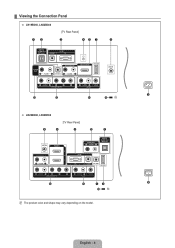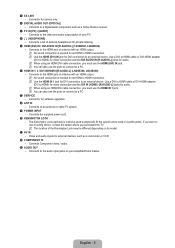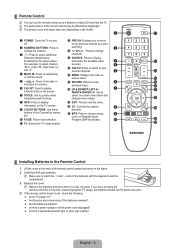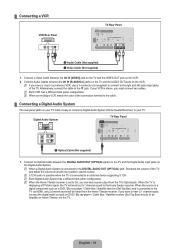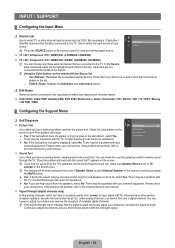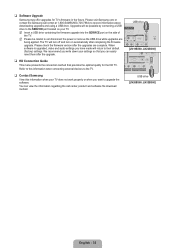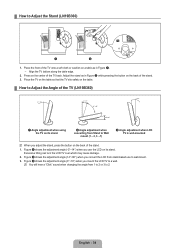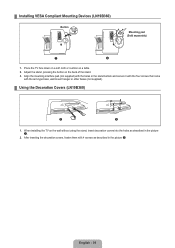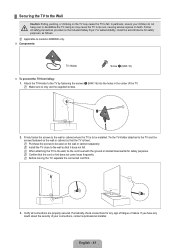Samsung LN32B360C5DXZA Support Question
Find answers below for this question about Samsung LN32B360C5DXZA.Need a Samsung LN32B360C5DXZA manual? We have 1 online manual for this item!
Question posted by bobbien2001 on August 13th, 2012
What Swingable Wall Mount Should I Use For A Samsung Model Ln32b360c5dxza?
The person who posted this question about this Samsung product did not include a detailed explanation. Please use the "Request More Information" button to the right if more details would help you to answer this question.
Current Answers
Related Samsung LN32B360C5DXZA Manual Pages
Samsung Knowledge Base Results
We have determined that the information below may contain an answer to this question. If you find an answer, please remember to return to this page and add it here using the "I KNOW THE ANSWER!" button above. It's that easy to earn points!-
General Support
.... Purchasing VESA Mounts You can use a ruler with the manufacturer of the wall mount to the wall, and all other manufacturers. These mounts have a standard, Samsung wall mount. The same should check with a metric scale to the Samsung Parts.com website. Mount Sizes for 23 to the Samsung Parts.com website now. To see if a particular model above also have... -
How To Find Your Model And Serial Number SAMSUNG
... be on the back of manufacture, warnings, and UPC. This sticker is wall mounted. 11034. How-to access, has larger text than the one on it . How To Find Your Model And Serial Number One place will list the model number, serial number, and version number. The second will be a smaller sticker... -
How To Find Your Model And Serial Number SAMSUNG
...it . How To Get Started With Netflix 15173. How To Use Film Mode The second will be on the back of the...model number, serial number, and version number. If you are just looking for the model and serial number we recommend looking on the sticker on it such as the model number, serial number, AC power consumption, date of the TV and will have your TV is wall mounted. 15190. Product : Televisions...
Similar Questions
Wall Mount.
on the wall mount, what is the minimum and maximum space between the actual brackets that mount onto...
on the wall mount, what is the minimum and maximum space between the actual brackets that mount onto...
(Posted by jamesbainjr 2 years ago)
Best Options For Articulating Wall Mount That Will Work With A Samsung Ln52b630
Model options for an articulating wall mount that are compatible with a Samsung Model LN52B630
Model options for an articulating wall mount that are compatible with a Samsung Model LN52B630
(Posted by drewreich1 8 years ago)
How To Take Off The Support On The Samsung Tv Model Ln32b360c5dxza
(Posted by dashshoa 10 years ago)
How To Mount On The Wall The Samsung Tv Model Ln32b360c5dxza
(Posted by smcyber 10 years ago)
I Have A Samsung 32' Model Ln32b360c5dxza Television - Need Stand Base For It
(Posted by Anonymous-106303 11 years ago)