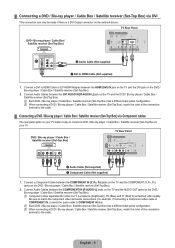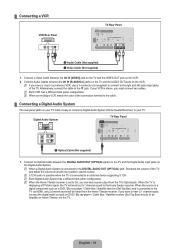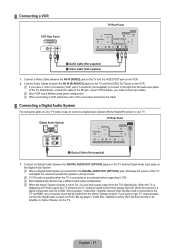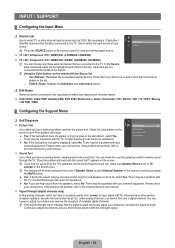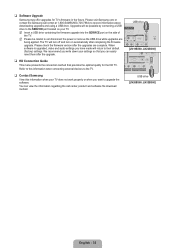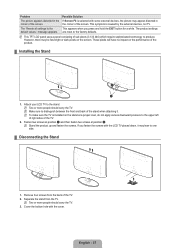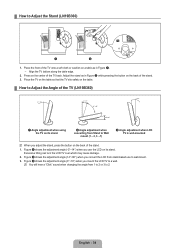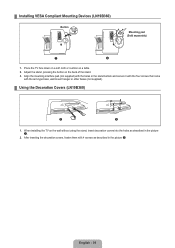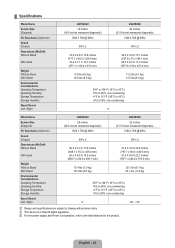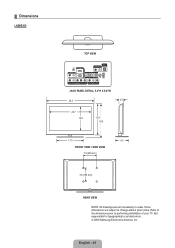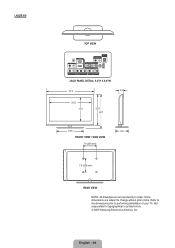Samsung LN32B360C5DXZA Support Question
Find answers below for this question about Samsung LN32B360C5DXZA.Need a Samsung LN32B360C5DXZA manual? We have 1 online manual for this item!
Question posted by angecook on February 27th, 2014
How To Take Off The Stand On Samsung Ln32b360c5dxza
The person who posted this question about this Samsung product did not include a detailed explanation. Please use the "Request More Information" button to the right if more details would help you to answer this question.
Current Answers
Related Samsung LN32B360C5DXZA Manual Pages
Samsung Knowledge Base Results
We have determined that the information below may contain an answer to this question. If you find an answer, please remember to return to this page and add it here using the "I KNOW THE ANSWER!" button above. It's that easy to earn points!-
General Support
...this function shifts 3 or 4 pixels acording to all white. - VESA Wall Mount Standard VESA Flat Display Mounting Interface Standard Support - Extended Video Wall Format Extended Video Wall Function - Clearer Images ... 10°C ~ 40°C Humidity 20 ~ 80% Accessories Basic Stand (optional), User Instructions (CD), Power cord, VGA cable, Remote Control (Batteries included) Optional ... -
Using The Ethernet Port On Your TV. SAMSUNG
LED TV > Using The Ethernet Port On Your TV. 5317. How To Assemble The Ultra Slim Stand Product : Televisions > UN46B7000WF 3421. -
Using The Ethernet Port On Your TV. SAMSUNG
LED TV > UN46B7000WF 3421. How To Assemble The Ultra Slim Stand Using The Ethernet Port On Your TV. 5317. Product : Televisions >
Similar Questions
Samsung Tv Model Ln32b360c5dxza How To Remove Tv Stand
(Posted by vrubwil 9 years ago)
I Have A Samsung 32' Model Ln32b360c5dxza Television - Need Stand Base For It
(Posted by Anonymous-106303 11 years ago)
Samsung Flat Panel Turns Off And On Randomly
(Posted by woody7 11 years ago)
I Have The Samsung Ln32c540f2d Flat Screen Television. What Is The Vesa System
What is the vesa system that the Samsung LN32C540F2D uses? I want to buy a wall mount for it.
What is the vesa system that the Samsung LN32C540F2D uses? I want to buy a wall mount for it.
(Posted by sendme2cali 12 years ago)