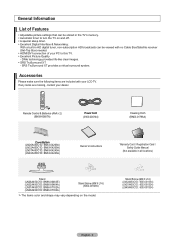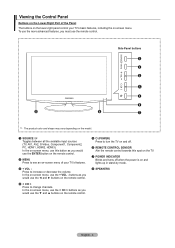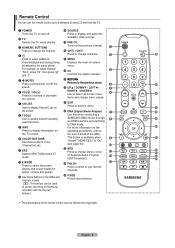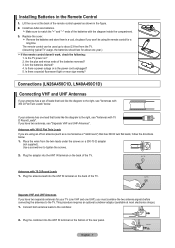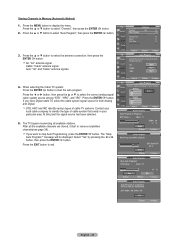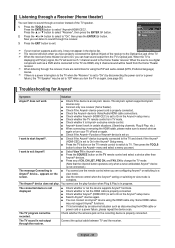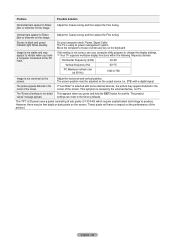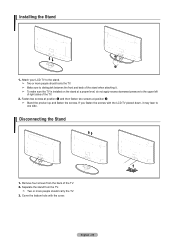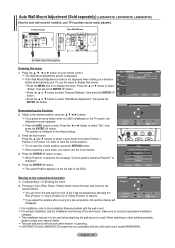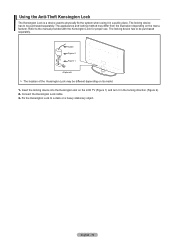Samsung LN32A450 Support Question
Find answers below for this question about Samsung LN32A450 - 32" LCD TV.Need a Samsung LN32A450 manual? We have 1 online manual for this item!
Question posted by dinahgunn on August 21st, 2011
Power On
Current Answers
Answer #1: Posted by TVDan on August 21st, 2011 1:06 PM
The capacitors look like cylinders with a flat top on the power board (where the AC power cord hooks to). The bad ones will have the top puffed up slightly. The values are printed on the side and are probably 1000 microfarad at 10VDC, replace them with same value at a higher voltage rating as long as it will fit it the same area on the board. you can replace them yourself or take the parts and the board to a shop and they can install them for about $25.
TV Dan
Related Samsung LN32A450 Manual Pages
Samsung Knowledge Base Results
We have determined that the information below may contain an answer to this question. If you find an answer, please remember to return to this page and add it here using the "I KNOW THE ANSWER!" button above. It's that easy to earn points!-
General Support
... the last two digits of any model under 32 inches) series TVs (for example, LN-T40 61 F, LN-T40 65 F) accept a 1080p television signal through the PC input. Do Any Samsung LCD TVs Accept A 1080p Signal? 2009 LNxx B For the 2009 LCD TVs, all 5 series*, 6 series*, and 7 series TVs accept a 1080p signal through HDMI and Component... -
Using Anynet+ With A Home Theater SAMSUNG
LCD TV 2317. To operate the Blu-ray player, enter the Tools Menu and select BD player from the home theater or Blu-ray player. This will turn on the remote and all...Televisions > If you have a Blu-Ray player with this is accomplished by using HDMI pass through, and you are done, press the power button on the Blu-Ray player and home theater, and set the remote's audio control to Your TV... -
How To Label Inputs SAMSUNG
...TV powered on press the MENU button on your remote. Use the ▲ or ▼ button and select the "Input" option, and then press The Edit Name sub menu will gray out the TV...always be changed. 21044. LCD TV > button to select the input that input. Were...Labeling the input "PC" Product : Televisions > section of the screen. ▼ and...
Similar Questions
none
I Found This Tv For $350. Is This A Good Price????