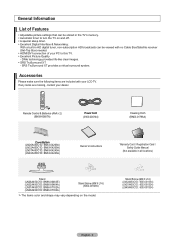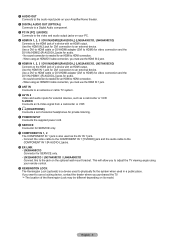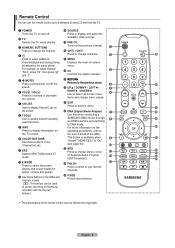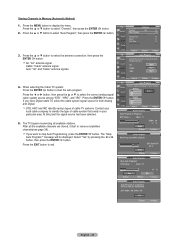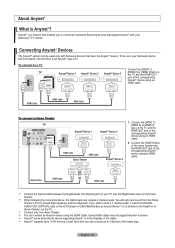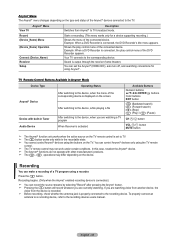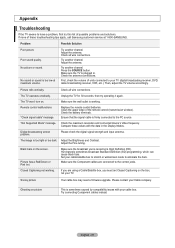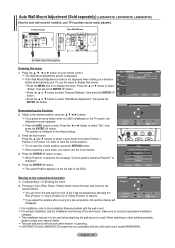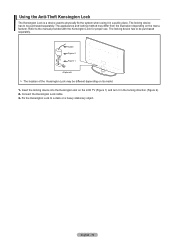Samsung LN32A450 Support Question
Find answers below for this question about Samsung LN32A450 - 32" LCD TV.Need a Samsung LN32A450 manual? We have 1 online manual for this item!
Question posted by bazso55 on April 2nd, 2013
Samsung Cw-29a2083yxxec Service Manual I Would Like. Which Is The Type Of Fbt ?
Current Answers
Answer #1: Posted by tintinb on April 2nd, 2013 1:40 PM
http://www.helpowl.com/manuals/Samsung/LN32A450/12535
If you have more questions, please don't hesitate to ask here at HelpOwl. Experts here are always willing to answer your questions to the best of our knowledge and expertise.
Regards,
Tintin
Related Samsung LN32A450 Manual Pages
Samsung Knowledge Base Results
We have determined that the information below may contain an answer to this question. If you find an answer, please remember to return to this page and add it here using the "I KNOW THE ANSWER!" button above. It's that easy to earn points!-
General Support
... LCD TVs (LNxxA450) excluding the 19", 22", and 26" models Plasma 7 Series Plasma TVs (PNxxA750, PNxxA760) 6 Series Plasma TVs (PNxxA650) 5 Series Plasma TVs (PNxxA550, PNxxA530) Half of Anynet+ devices: Attachment : Anynet AV Manual.pdf Anynet AV Anynet AV is a function that lets you control up to three of those devices being of the same type (for... -
How To Label Inputs SAMSUNG
... name. Product : Televisions > LCD TV > To label the inputs on your TV powered on press the MENU button on the left side of the screen. ▼ Labeling the input "PC" button and select the "Input" button and select the "Edit Name" You cannot manually type in some cases... -
How To Label Inputs SAMSUNG
...image differently to use the PC options in the TV but will appear. These names can improve picture quality. LCD TV > Labeling the input "PC"...ENTER . button and select the "Edit Name" You cannot manually type in some cases can always be changed. 17262. How To Setup Your ... the TV options. Product : Televisions > section of the screen and sideways. ▼
Similar Questions
none
I Found This Tv For $350. Is This A Good Price????