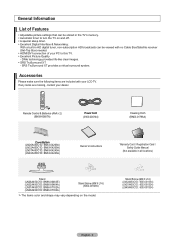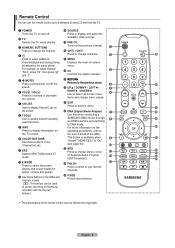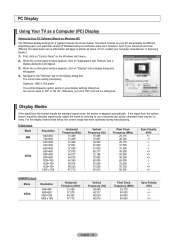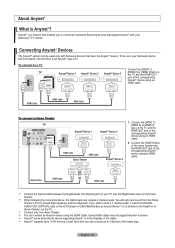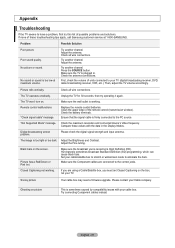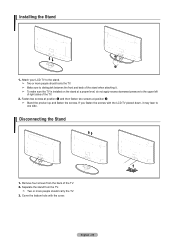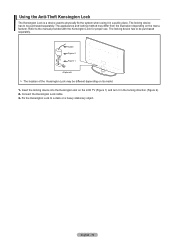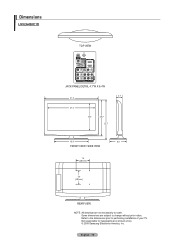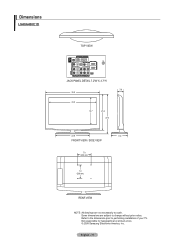Samsung LN32A450 Support Question
Find answers below for this question about Samsung LN32A450 - 32" LCD TV.Need a Samsung LN32A450 manual? We have 1 online manual for this item!
Question posted by erni89 on May 19th, 2010
Where Can I Buy E New Scream For Samsung Ln32a50
hello how re u doing ? i have a brand new samsung but i dont have the insurance for it . my kids broke the scream , can i find a cheep 1 somewhere or just its not worthed 2 repair it , thnx so much 4 your understanding .
Current Answers
Related Samsung LN32A450 Manual Pages
Samsung Knowledge Base Results
We have determined that the information below may contain an answer to this question. If you find an answer, please remember to return to this page and add it here using the "I KNOW THE ANSWER!" button above. It's that easy to earn points!-
General Support
...defaults to), and sends the resulting uncompressed digital audio signal to run out and buy a new audio system. As with surround sound receivers or processors that accompany menu navigation. ... any receiver or processor with an optical digital audio input can accept and decode. works just like a cross between PCM output and the Bitstream (Audiophile) approach. In practice, Bitstream... -
General Support
... in the On Screen Menu or by pressing the P.Size button on your warranty. Is JustScan Available On My LCD TV? 2009 Models (LNxx B ) All 2009 Samsung LCD TVs have a JustScan function built in 32, 42, 53, or 54 2006 and Earlier Models (LN-S, LN-R, etc.) The JustScan firmware update, which provides 1:1 pixel mapping... -
How Do I Download New Content For The Content Library? SAMSUNG
How Do I Download New Content For The Content Library? 9610. How To Use Film Mode How To Use The Wireless LinkStick With Your Television 15174. LN40A750R1F 3799. LCD TV > Product : Televisions >
Similar Questions
How Much Is A Used Samsung Lnt3232h 32' Lcd Tv. Res-1366 X 768 - 2x Hdmi
none
none
(Posted by macspeed123 2 years ago)
Samsung Lcd Tv Wont Turn On Red Light Flashes
(Posted by SmFlippi 10 years ago)
Samsung Lcd Tv Wont Turn On Blinking Red Light
(Posted by herrytare 10 years ago)
Samsung Ln32a650 - 32' Lcd Tv
I Found This Tv For $350. Is This A Good Price????
I Found This Tv For $350. Is This A Good Price????
(Posted by ELGUAPO916 11 years ago)