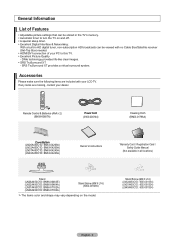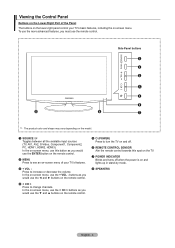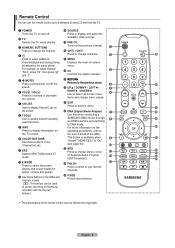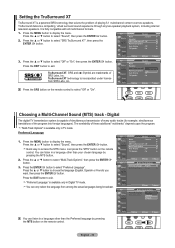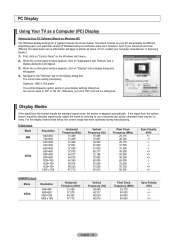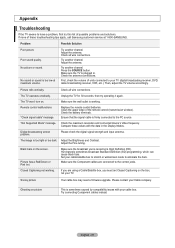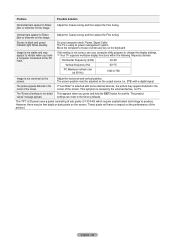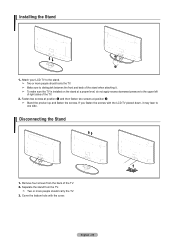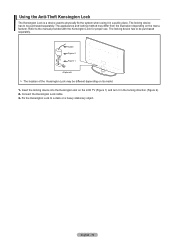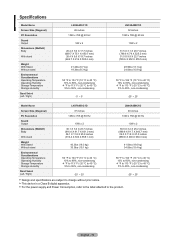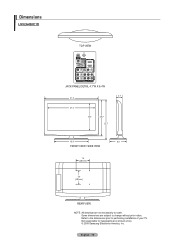Samsung LN32A450 Support Question
Find answers below for this question about Samsung LN32A450 - 32" LCD TV.Need a Samsung LN32A450 manual? We have 1 online manual for this item!
Question posted by stevemendelson on August 19th, 2019
Samsung Ln32a450 Stand 32in Assembly Problems
I am now just needing to use the stand years later and I have the oval piece, two round pieces connected together by three screws but the screws allow the two round pieces to be connected but apart from each other by an inch (is this suppose to be this way?)and the piece that goes directly into the bottom of the tv. My issue besides that I probably have the wrong screws now is that the round piece that connects to the heavy oval base is not secure. I would think it would snap in and it does not. So when I put screws in the back of the tv four of them the tv is wobbly in the stand. You can lift the tv right out of the oval base since the round pieces dont lock in to the base. Help ? Thanks.
Current Answers
Answer #1: Posted by techyagent on August 19th, 2019 10:48 PM
my tv was shipped back for warranty purposes, the stub sticking out of the tv is two pieces that give but do not come apart. found the screw from the tv end was loose, it holds these two pieces together which stabilizes the tv.
take the S screws out of the back, as if you are gonna remove the base for hanging, pull the stub out of the tv and you will see the screw that holds this piece tightly together. the resinstall stub and the base will then go on very easily. there is a plastic washer inside the base hold it as you put the base on then put the plastic washer for the outside with notch dish side so metal piece fits into it. make sure the arrow saying front on the bottom of the base is in the right direction. put the four screws holding base on back in and the tv will be
very stable.
If you look at the top of the stub on the backside of the tv, you can actually see the screw if it is loose,
or if the stub sticking out of the tv will pull apart at all, this is definitely the problem, you will never get it to stabilize without the above fix. hope this helps!
take the S screws out of the back, as if you are gonna remove the base for hanging, pull the stub out of the tv and you will see the screw that holds this piece tightly together. the resinstall stub and the base will then go on very easily. there is a plastic washer inside the base hold it as you put the base on then put the plastic washer for the outside with notch dish side so metal piece fits into it. make sure the arrow saying front on the bottom of the base is in the right direction. put the four screws holding base on back in and the tv will be
very stable.
If you look at the top of the stub on the backside of the tv, you can actually see the screw if it is loose,
or if the stub sticking out of the tv will pull apart at all, this is definitely the problem, you will never get it to stabilize without the above fix. hope this helps!
Check this link for reference
Thanks
Techygirl
Answer #2: Posted by Odin on August 20th, 2019 6:36 AM
See https://www.manualslib.com/manual/380114/Samsung-Ln26a450.html?page=71#manual. If you're missing needed parts or if you require further advice, you'll have to consult the manufacturer: use the contact information at https://www.contacthelp.com/samsung/customer-service.
Hope this is useful. Please don't forget to click the Accept This Answer button if you do accept it. My aim is to provide reliable helpful answers, not just a lot of them. See https://www.helpowl.com/profile/Odin.
Related Samsung LN32A450 Manual Pages
Samsung Knowledge Base Results
We have determined that the information below may contain an answer to this question. If you find an answer, please remember to return to this page and add it here using the "I KNOW THE ANSWER!" button above. It's that easy to earn points!-
General Support
... the illustration below). To arrange an appointment to have the firmware on hand when you have your TV upgraded, please call . My LN-T Series LCD Has The Tearing Problem. Please have your TV upgraded. The following LN-T series LCD TVs are susceptible to an HDMI or Component source at 1-800-Samsung (1-800-726-7864) any resolution... -
General Support
... panel. The correct HDMI input if you need to your TV to the DVI-D In jack on the TV using ...panel of your LCD TV with more than the instructions below : The TVs use the combined HDMI/DVI jack to connect...problem. Select the 60 Hertz from 2006 or before - To use an HDMI/DVI cable. Click OK to HDMI/DVI IN. If you have a 2007 or newer model, you connect your TV to your TV... -
General Support
... cord is turned on . Make sure that it on, the TV may be using your Samsung LCD TV strictly as a Computer Monitor If you have pushed the On button, but the blinking should stop once the screen lights up and goes on when you need to get your computer to make sure that the source...
Similar Questions
How Much Is A Used Samsung Lnt3232h 32' Lcd Tv. Res-1366 X 768 - 2x Hdmi
none
none
(Posted by macspeed123 2 years ago)
How To Diagnose Blinkng Led Red Light On Samsung Lcd Tv
(Posted by adeggy 10 years ago)
Samsung Lcd Tv Wont Turn On Red Light Flashes
(Posted by SmFlippi 10 years ago)
Samsung Lcd Tv Wont Turn On Blinking Red Light
(Posted by herrytare 10 years ago)
Samsung Ln32a650 - 32' Lcd Tv
I Found This Tv For $350. Is This A Good Price????
I Found This Tv For $350. Is This A Good Price????
(Posted by ELGUAPO916 11 years ago)