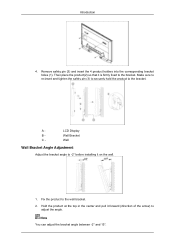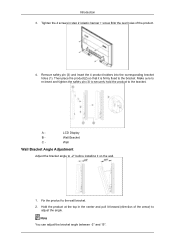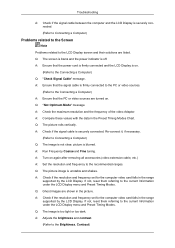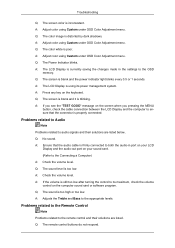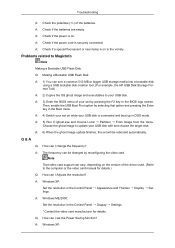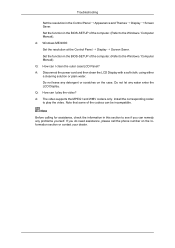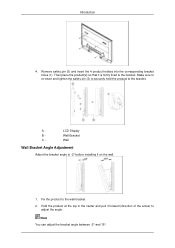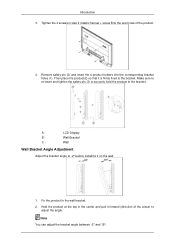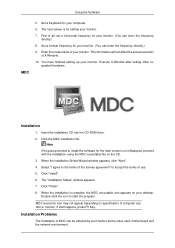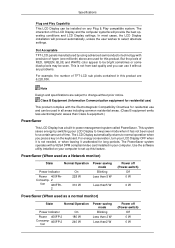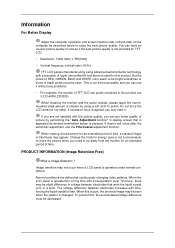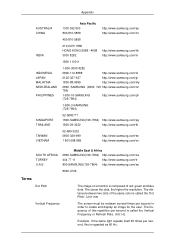Samsung LH40MGQLBF/ZA Support Question
Find answers below for this question about Samsung LH40MGQLBF/ZA.Need a Samsung LH40MGQLBF/ZA manual? We have 2 online manuals for this item!
Question posted by muhammadhasnainn on January 30th, 2015
Safety Unlock Problem..
hello! any of buttons of not working, im unable to change soruce from HDMI to VGA, kindly help me to sort out the problem...
Current Answers
Answer #1: Posted by Autodiy on January 30th, 2015 9:58 AM
the video on the link below will give you the solution.
Www.autodiy.co.za
Related Samsung LH40MGQLBF/ZA Manual Pages
Samsung Knowledge Base Results
We have determined that the information below may contain an answer to this question. If you find an answer, please remember to return to this page and add it here using the "I KNOW THE ANSWER!" button above. It's that easy to earn points!-
General Support
..., or the power light on your monitor. Note: If your signal cable is turned on, and then press the power button on your monitor will display the "Check Signal... a problem with your computer and make sure that doesn't work, click HERE for additional troubleshooting help. on the screen. The (1-800-726-7864) is functioning properly. While in your monitor. If no... -
General Support
... use the OSD menu to change the menu until you see the Brightness window. the Adjust (Up or Down arrow) button on Older Samsung Monitors older model Samsung monitors, the + or - Adjusting the Brightness (or ) on the monitor to adjust the contrast. button or the Up or Down arrow button on your monitor, see the window containing Brightness... -
How To Change The Brightness Of the Buttons SAMSUNG
... that option. submit Please select answers for all of the Power button, and then press the Menu button. Product : Monitors > Premium > Press the Up or Down Arrow button until LED Brightness Press the Source/Enter button to change the brightness of the buttons. The Setup & Reset menu options appear. The LED Brightness options...
Similar Questions
Cable Connect For Samsung 2253bw Monitor To Lenovo H515 Desktop
(Posted by dstanhoperitz 10 years ago)
Need Help For Unlocked Samsung S19a300n Led 19' Monitor Menu
halo i have a samsung S19A300N LED 19" monitor.few days ago my monitor's menu become locked. i don...
halo i have a samsung S19A300N LED 19" monitor.few days ago my monitor's menu become locked. i don...
(Posted by seoizajul 11 years ago)
Monitor That Comes On Briefly Then Goes Off.
I have s Samsung syncMaster 731 BF monitor that comes on briefly then goes off. I checked another mo...
I have s Samsung syncMaster 731 BF monitor that comes on briefly then goes off. I checked another mo...
(Posted by ricksindexing 12 years ago)