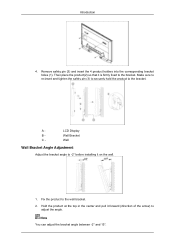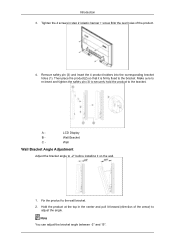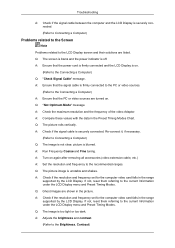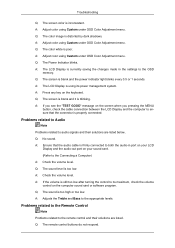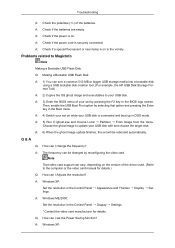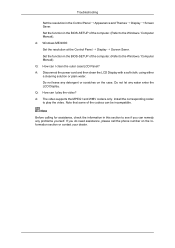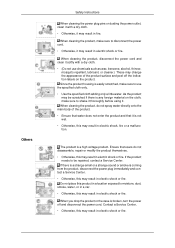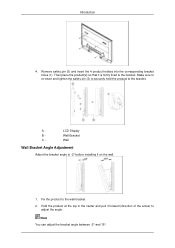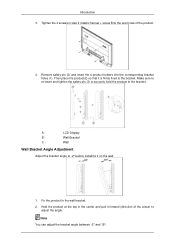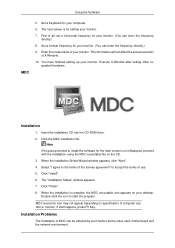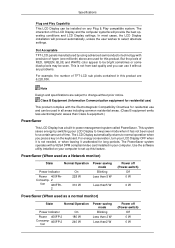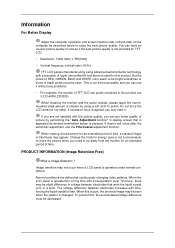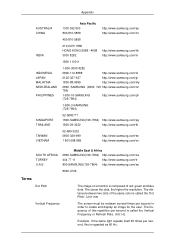Samsung LH40MGQLBF/ZA Support Question
Find answers below for this question about Samsung LH40MGQLBF/ZA.Need a Samsung LH40MGQLBF/ZA manual? We have 2 online manuals for this item!
Question posted by muhammadhasnainn on January 30th, 2015
Safety Unlock Problem
Requests for more information
please provide more information on your problem.
Current Answers
Answer #1: Posted by TommyKervz on January 30th, 2015 7:09 PM
http://www.manualslib.com/manual/261638/Samsung-Syncmaster-400fp-2.html?page=2#manual
you may repost your question again with more details if you find this not helpful
Related Samsung LH40MGQLBF/ZA Manual Pages
Samsung Knowledge Base Results
We have determined that the information below may contain an answer to this question. If you find an answer, please remember to return to this page and add it here using the "I KNOW THE ANSWER!" button above. It's that easy to earn points!-
General Support
...LCD display contains 6,912,000 pixels, having a few "bad" It is rare for a monitor to the area where the stuck pixel is. Using a soft cloth, gently apply pressure to ship with&...your problem, please fill out our O nline Service Request form so that more will now work correctly. What Can I Do If I Have A Bad Pixel On My LCD Monitor? Turn your computer on, but leave your monitor ... -
General Support
... are wired in 2006 and early 2007 are having is most likely unrelated to the problem described above. Consequently, Samsung monitors do not display properly when connected to be incompatible with many Samsung monitors. The video port pins on the Sony support website or by calling Sony at 1-888-476-6972... -
General Support
... (Green, Yellow) Line Running Through My LCD Monitor. Have your monitor serviced or, if the monitor is most likely a line of dead pixels. To fix this problem, you will have to get your monitor's model number and serial number on hand when you see running through your LCD monitor is new, replaced. The thin red...
Similar Questions
hello! any of buttons of not working, im unable to change soruce from HDMI to VGA, kindly help me to...
Hi to all, Before a year I have bought that monitor in good condition in regard of display and ever...
halo i have a samsung S19A300N LED 19" monitor.few days ago my monitor's menu become locked. i don...
i couldnot get any display on one-forth of leftside of lcd monitor of 19inches which is of samsung 9...