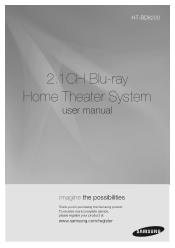Samsung HT BD8200 Support Question
Find answers below for this question about Samsung HT BD8200 - Sound Bar Home Theater System.Need a Samsung HT BD8200 manual? We have 5 online manuals for this item!
Question posted by borhamtuan on March 17th, 2015
Not Sound At All
Current Answers
Answer #1: Posted by TommyKervz on March 17th, 2015 2:14 AM
2. Check if not on mute mode
3. Check the volume
4. Disconnect all the speakers and connect just one and try it again
5. Is the speaker setup correctly customized
6. Is the disc severely damaged? then try another with a deferent format
7. No sound is heard during fast playback, slow playback, and step motion playback' make sure it is in a normal mode.
if the problem sill continues please call Samsung tech center for assistance
1-800-SAMSUNG(7267864)
Related Samsung HT BD8200 Manual Pages
Samsung Knowledge Base Results
We have determined that the information below may contain an answer to this question. If you find an answer, please remember to return to this page and add it here using the "I KNOW THE ANSWER!" button above. It's that easy to earn points!-
General Support
... and video source. Can The HDMI Input On My DLP TV Pass Digital 5.1 Surround Sound To The Digital Optical Audio Output? For example, if you have connected the source (a DVD player) to your Home Theater System or Stereo. For full details please see your users manual, if you have your DLP TV... -
General Support
... TVs or TVs not attached to a Home Theater System (HTS) or, sometimes, a stereo system. for both are in synch. Unsynchronized Sound And Video With Home Theater Systems or Stereo If the sound on your picture and you do not have either a DLP TV or a TV connected to an HTS or stereo. You should be able to a home theater system or stereo, a Samsung technician can... -
General Support
... CBS Internet 3: CBS Top Stories 4: BBC News 5: NYT: Home Page 6: Topix Top Stories 7: Yahoo US News 1: Camera -... 2: New text message 3: New voice message 4: New instant message 3: System Sound 1: Exclamation 2: Question 3: Warnings 4: Keypad Tone 1: Keypad Control 5: Call...Signal fade tone (On/Off) 6: R2VS 1: None 2: 3D Sound 3: M-Theater 4: Profiles - after 00:00 - until 00:00 - Press...
Similar Questions
Every time I use my TV remote to change channels it switches off my Samsung DVD Home Theater System ...
Can I pair my htbd 8200 sub woofer with other samsung sound bars?
Door for DVD won't open