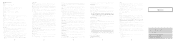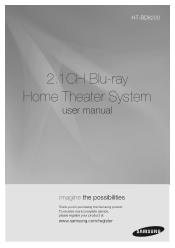Samsung HT BD8200 Support Question
Find answers below for this question about Samsung HT BD8200 - Sound Bar Home Theater System.Need a Samsung HT BD8200 manual? We have 5 online manuals for this item!
Question posted by gerdafresen on April 6th, 2021
How Can I Put Out The Light Under In The Middle Of De Samsung Htbd 8200?
The person who posted this question about this Samsung product did not include a detailed explanation. Please use the "Request More Information" button to the right if more details would help you to answer this question.
Current Answers
Answer #1: Posted by Technoprince123 on April 6th, 2021 1:52 AM
Please response if this answer is acceptable and solw your problem thanks
Related Samsung HT BD8200 Manual Pages
Samsung Knowledge Base Results
We have determined that the information below may contain an answer to this question. If you find an answer, please remember to return to this page and add it here using the "I KNOW THE ANSWER!" button above. It's that easy to earn points!-
General Support
... video portion of the signal is rare among other kinds of sync with your system between 9 a.m. Check your HTS or stereo user's manual to adjust the audio delay device so that the sound and picture are using a home theater system (HTS) or stereo, things become more difficult. and 9 p.m. In many setups, the television signal... -
How To Choose Your Video And Audio Connections For Your Home Theater SAMSUNG
... To Connect Video From Your Samsung Home Theater System To Your TV. Were you use a coaxial audio cable. Product : Home Theater > RCA is the only audio connection type that carries digital optical audio signals. Coaxial audio cables can carry all types of questions ok audio can 't carry surround sound or special features. HDMI audio supports... -
General Support
...Home Screen 1: Home screen layout 2: Color scheme 3: Background image 4: Time out 2: Start Menu Style 1: Grid 2: List 3: Sounds 1: Ring Tone 1: Vibrate 2: None 3: Anticipation 4: Bug's Song 5: Charming Intro Tone 6: City Light... voice message 4: New instant message 3: System Sound 1: Exclamation 2: Question 3: Warnings 4: ...Off) 6: R2VS 1: None 2: 3D Sound 3: M-Theater 4: Profiles - after 00:00 -...
Similar Questions
Tv Remotes Keep Switching Off My Samsung Dvd Home Theater System Ht-x70
Every time I use my TV remote to change channels it switches off my Samsung DVD Home Theater System ...
Every time I use my TV remote to change channels it switches off my Samsung DVD Home Theater System ...
(Posted by clarkandy62 6 months ago)
Remote Control For Samsung Dvd Home Cinema System Ht-x20
(Posted by saish490 9 years ago)
Can I Pair Samsung Ht Bd8200 Subwoofer With Other Samsung Sound Bars
Can I pair my htbd 8200 sub woofer with other samsung sound bars?
Can I pair my htbd 8200 sub woofer with other samsung sound bars?
(Posted by rek225 10 years ago)
Hi, My Samsung Sound Bar With Blue Ray The Door For Dvd/blue Ray Won't Open
Door for DVD won't open
Door for DVD won't open
(Posted by amahold 11 years ago)
Can The Samsung Ht Bd 8200 Sound Bar Be Converted To Multi Zone Bd Player
(Posted by douglasg 11 years ago)