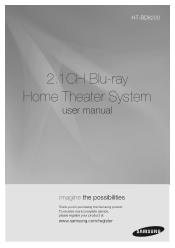Samsung HT BD8200 Support Question
Find answers below for this question about Samsung HT BD8200 - Sound Bar Home Theater System.Need a Samsung HT BD8200 manual? We have 5 online manuals for this item!
Question posted by salmoreno on March 27th, 2012
Broken Hdmi Plug
my hdmi plug came loose and no longer works.
where can I get replacement
Current Answers
Related Samsung HT BD8200 Manual Pages
Samsung Knowledge Base Results
We have determined that the information below may contain an answer to this question. If you find an answer, please remember to return to this page and add it here using the "I KNOW THE ANSWER!" button above. It's that easy to earn points!-
General Support
... TV or a TV attached to the TV. If you can adjust the sound synch function on the TV so that the sound and picture are separated, processed at different rates, and cannot be able to a Home Theater System (HTS) or, sometimes, a stereo system. and 9 p.m. and this problem for assistance. The set top box audio output is... -
How To Choose Your Video And Audio Connections For Your DVD Player SAMSUNG
... Video RCA cable often comes joined with most DVD players and home theater systems. Coaxial Video is compatible with two pairs of white and red...broken down into three components: the red signal, the blue signal, and the luminance (black and white) signal. S-Video is probably the most common audio cables used to connect a home theater to play back DVDs, verify the DVD player has an HDMI... -
General Support
... HD™, DTS Master Audio™, and 7.1 surround sound from the HD source through its own speakers and sends just the unaltered video signal to a home theater system through offers a number of important advantages: It provides an easy, single cable method of an HDMI pass-through a second HDMI cable. The only alternative method requires you to...
Similar Questions
Tv Remotes Keep Switching Off My Samsung Dvd Home Theater System Ht-x70
Every time I use my TV remote to change channels it switches off my Samsung DVD Home Theater System ...
Every time I use my TV remote to change channels it switches off my Samsung DVD Home Theater System ...
(Posted by clarkandy62 7 months ago)
Remote Control For Samsung Dvd Home Cinema System Ht-x20
(Posted by saish490 9 years ago)
Can I Pair Samsung Ht Bd8200 Subwoofer With Other Samsung Sound Bars
Can I pair my htbd 8200 sub woofer with other samsung sound bars?
Can I pair my htbd 8200 sub woofer with other samsung sound bars?
(Posted by rek225 10 years ago)
Hi, My Samsung Sound Bar With Blue Ray The Door For Dvd/blue Ray Won't Open
Door for DVD won't open
Door for DVD won't open
(Posted by amahold 11 years ago)
Can The Samsung Ht Bd 8200 Sound Bar Be Converted To Multi Zone Bd Player
(Posted by douglasg 11 years ago)