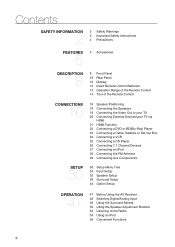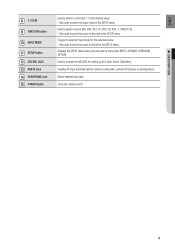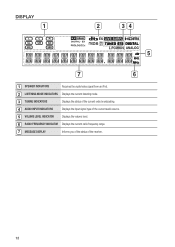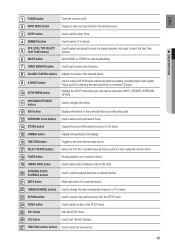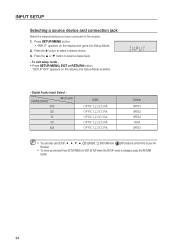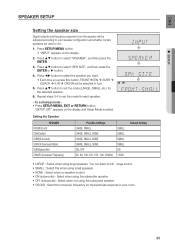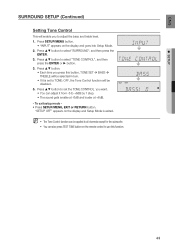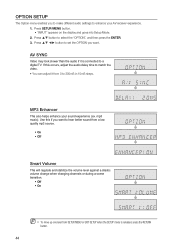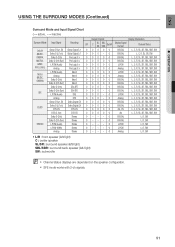Samsung HT-AS730S Support Question
Find answers below for this question about Samsung HT-AS730S.Need a Samsung HT-AS730S manual? We have 1 online manual for this item!
Question posted by Jseymour993 on December 28th, 2014
Why Does The Display Show It Is In Headphone Mode
The person who posted this question about this Samsung product did not include a detailed explanation. Please use the "Request More Information" button to the right if more details would help you to answer this question.
Current Answers
Answer #1: Posted by Lowke on January 1st, 2015 4:10 AM
Watch the video link given below hope it will help to fix that.
www.youtube.com/watch?v=Jn8a_YcsR9E
thanks
Hope it will help
Thanks
Related Samsung HT-AS730S Manual Pages
Samsung Knowledge Base Results
We have determined that the information below may contain an answer to this question. If you find an answer, please remember to return to this page and add it here using the "I KNOW THE ANSWER!" button above. It's that easy to earn points!-
General Support
..., you may be any day between 9 a.m. Solutions for this can put into a set up as the Felston DD540, that the sound and picture are using a home theater system (HTS) or stereo, things become more difficult. In many setups, the television signal comes into your picture and the TV is sent directly to the... -
How To Unfinalize An RW Disc With Your DVD Combo SAMSUNG
...Disc Unfinalize is highlighted, and then press [ENTER]. With the DVD combo in Stop mode, press [MENU] on the TV. How To Connect An MP3 Device To Your Samsung Home Theater System Using Bluetooth 907. If no, please tell us why so we can be unfinalized.... 47. The following message appears: "Do you want to the DVD combo so the DVD combo displays on the DVD combo's remote control. -
How To Connect Audio From Your TV To Your Samsung Home Theater SAMSUNG
... the home theater's remote control until the home theater displays AUX 2. After you have chosen the audio connection and aquire the correct cable, you connected the audio cable from the TV. Below is an image the example. Home Theater Systems STEP 2. Connecting the Audio Cable After you have set the home theater to the correct AUX mode, you...
Similar Questions
Tv Remotes Keep Switching Off My Samsung Dvd Home Theater System Ht-x70
Every time I use my TV remote to change channels it switches off my Samsung DVD Home Theater System ...
Every time I use my TV remote to change channels it switches off my Samsung DVD Home Theater System ...
(Posted by clarkandy62 7 months ago)
No Sound - Display Blinking
I tested 3 speakers and the equipment was working. When I fully connected, it does not work, and the...
I tested 3 speakers and the equipment was working. When I fully connected, it does not work, and the...
(Posted by fjlozano 5 years ago)
Samsung Home Theater System Ht-p30, Audio From Tv
Is it possible to connect TV sound to play through this system?
Is it possible to connect TV sound to play through this system?
(Posted by prstark1115 7 years ago)
How Do I Reset Or Change The Region Code On My Home Theater System Ht-z310t/xaa?
I purchased movies that I can not watch now.. They say the region code is the problem.. How do I res...
I purchased movies that I can not watch now.. They say the region code is the problem.. How do I res...
(Posted by Mljtatesgirl 8 years ago)
Connect Headset To Samsung Ht-as730s Avr
I hooked up a xbox by a HDMI cable and now want to connect the turtle beach wired headset to the AVR...
I hooked up a xbox by a HDMI cable and now want to connect the turtle beach wired headset to the AVR...
(Posted by tirmen3 10 years ago)