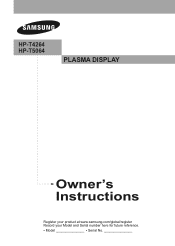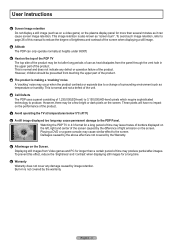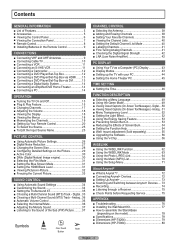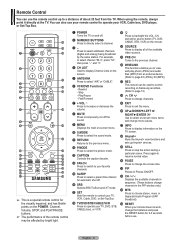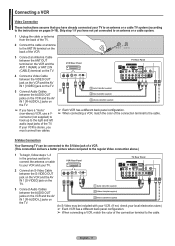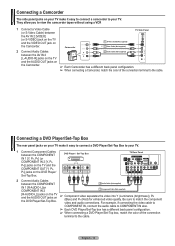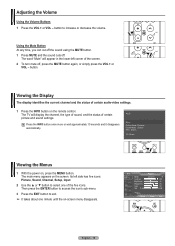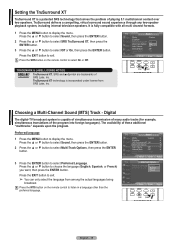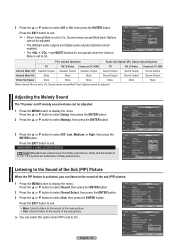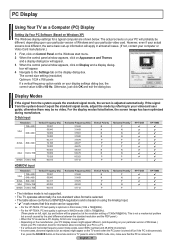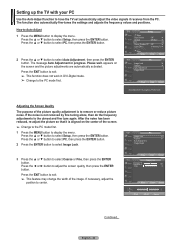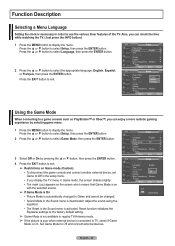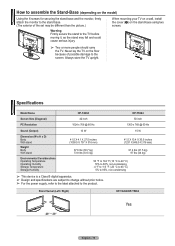Samsung HPT5064 Support Question
Find answers below for this question about Samsung HPT5064 - 50" Plasma TV.Need a Samsung HPT5064 manual? We have 3 online manuals for this item!
Question posted by etg08 on October 8th, 2022
No Picture But Sound Works
Current Answers
Answer #1: Posted by Odin on October 8th, 2022 7:10 PM
Hope this is useful. Please don't forget to click the Accept This Answer button if you do accept it. My aim is to provide reliable helpful answers, not just a lot of them. See https://www.helpowl.com/profile/Odin.
Answer #2: Posted by SonuKumar on October 8th, 2022 10:52 PM
https://www.youtube.com/watch?v=hKd48Ey0HFY
How do I Fix my Samsung TV with sound but no picture?
HOW TO FIX SAMSUNG TV WITH SOUND BUT NO PICTURE? You must reset your Samsung TV if it has sound but no picture. Unplug your television and wait 60 seconds. Press and hold the power button for 30 seconds while the TV is unplugged. Reconnect your Samsung TV after the 60-second timer expires. 1. Power Cycle Your Samsung TV
Please respond to my effort to provide you with the best possible solution by using the "Acceptable Solution" and/or the "Helpful" buttons when the answer has proven to be helpful.
Regards,
Sonu
Your search handyman for all e-support needs!!
Related Samsung HPT5064 Manual Pages
Samsung Knowledge Base Results
We have determined that the information below may contain an answer to this question. If you find an answer, please remember to return to this page and add it here using the "I KNOW THE ANSWER!" button above. It's that easy to earn points!-
General Support
... Display Settings window, click Advanced Settings. The Auto Adjust function does not work if you have a 2007 or newer model, you can connect your TV to resolve the problem. Samsung's 2005 and 2006 TVs do not need to set the refresh rate in jack on your TV to connect your TV to your TV, and then click OK... -
How To Find Your Model And Serial Number SAMSUNG
... Number If you are just looking for the model and serial number we recommend looking on the sticker on it . This sticker is wall mounted. 11034. The second will be on the right side of the TV and will have your TV is easier to Use The Shared Component 1 / AV 1 Jack 10585. Product : Televisions > Model... -
How To Find Your Model And Serial Number SAMSUNG
...model and serial number located in two places on the back of the TV and will list the model number, serial number, and version number. DLP TV 15510. How To Get Started With Netflix 15173. If you are just looking for the model and serial number... TV on a large sticker with information on the right side. How To Find Your Model And Serial Number STEP 1. Product : Televisions >
Similar Questions
My Samsung plasma tv model number HPT5054 has a black screen and won't turn on. I don't have a tv re...
I connected my computer to my Samsung HP-75064. There was a picture while the the compuer was bootin...