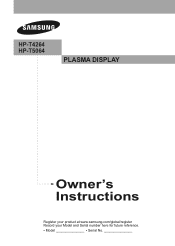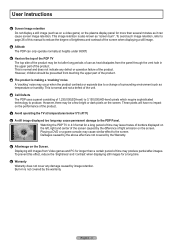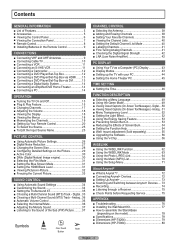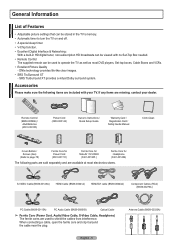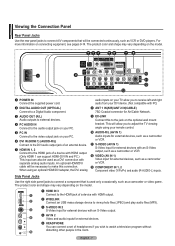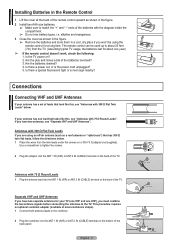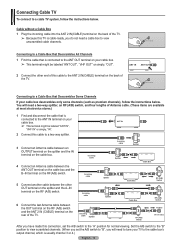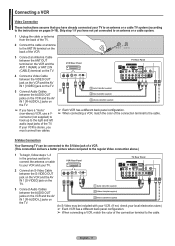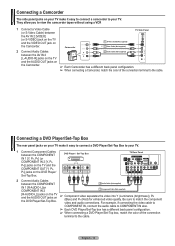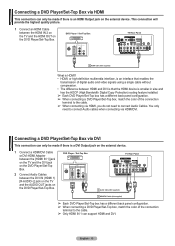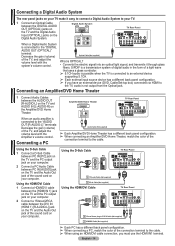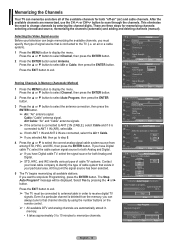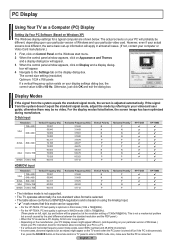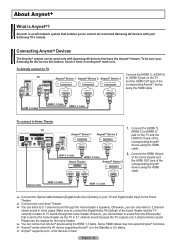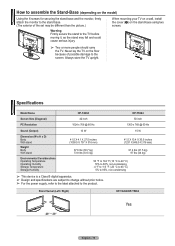Samsung HPT5064 Support Question
Find answers below for this question about Samsung HPT5064 - 50" Plasma TV.Need a Samsung HPT5064 manual? We have 3 online manuals for this item!
Question posted by karl31393 on May 9th, 2011
Computer Connection
I connected my computer to my Samsung HP-75064. There was a picture while the the compuer was booting up them the picture went away. Can this be fixed?
Current Answers
Related Samsung HPT5064 Manual Pages
Samsung Knowledge Base Results
We have determined that the information below may contain an answer to this question. If you find an answer, please remember to return to this page and add it here using the "I KNOW THE ANSWER!" button above. It's that easy to earn points!-
General Support
... said, what we do about a Plasma TV with defective pixels, gather the information listed above, and then click here to view the warranty statement for you have only a few defective pixels, service is normal. Note: If you are having a serious problem with defective pixels depends on a typical Plasma television is not an option. What... -
General Support
... drop outs when connected to you have one of your computer or have the HDMI/audio drop out problem, you call Samsung Customer Care 1-800-Samsung (1-800-726-7864). Plasma TVs Plasma TV Model Firmware Versions HP-T4234X/XAA 1001 to 1015 HP-T4254X/XAA HP-T5034X/XAA HP-T4264X/XAA HP-T5064X/XAA LCD TVs LCD TV Model LN-T3242HX... -
How To Update Your Televisions Firmware (Software) Through The USB 2.0 Port SAMSUNG
.... To update your firmware is standard on completing Part 1. 9658. How To Fix Error Code 39 Continue to open the downloaded firmware file and is a two Part process. Plasma TV > Product : Televisions > Part 1 is loading it onto the TV. WinZip (this method you will need the following: A USB flash drive with an internet connection.
Similar Questions
No Picture But Sound Works
Hello just Wondering if its worth fixing My samsung plasma model number HPT5064 Video (picture) went...
Hello just Wondering if its worth fixing My samsung plasma model number HPT5064 Video (picture) went...
(Posted by etg08 1 year ago)
What's The Length And Size Screw Do I Need For My Tv Stand On A 50' Plasma
what's the length and size of screws I need for a Samsung plasma 50 inch TV model number PN 50A550S1...
what's the length and size of screws I need for a Samsung plasma 50 inch TV model number PN 50A550S1...
(Posted by Anonymous-159589 7 years ago)
50' Plasma Hpt5054-no Picture But Has Sound-checked All Connections
Watching TV and suddenly the picture goes out. It has sound but no picture. Checked all connections ...
Watching TV and suddenly the picture goes out. It has sound but no picture. Checked all connections ...
(Posted by davidwoolrich 12 years ago)
What Fuses Are Used In The Hp-4264 Plasma Tv?
After only 3 1/2 years and 6 Months after our extended warranty expired,our TV is dead. I was watchi...
After only 3 1/2 years and 6 Months after our extended warranty expired,our TV is dead. I was watchi...
(Posted by mgroene 12 years ago)