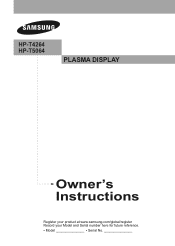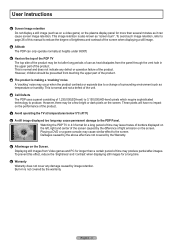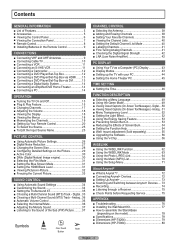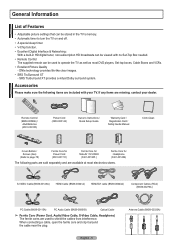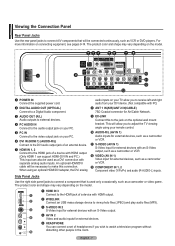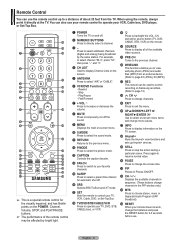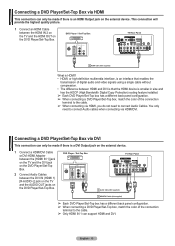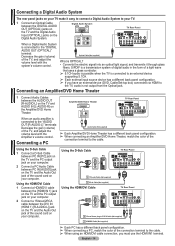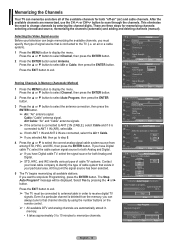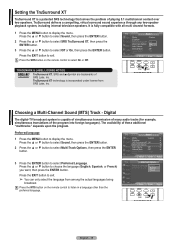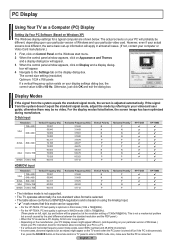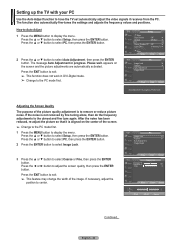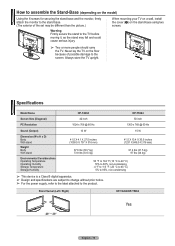Samsung HPT5064 Support Question
Find answers below for this question about Samsung HPT5064 - 50" Plasma TV.Need a Samsung HPT5064 manual? We have 3 online manuals for this item!
Question posted by kayraberaz on October 7th, 2012
Analog Or Digital?
I would like to install an antenna.
Current Answers
Answer #1: Posted by TVDan on October 7th, 2012 4:40 PM
it has a digital tuner, so it will work: http://electronics.pricegrabber.com/plasma-lcd-televisions/Samsung-HP-T5064-50/m35338464.html#tab=details
TV Dan
Related Samsung HPT5064 Manual Pages
Samsung Knowledge Base Results
We have determined that the information below may contain an answer to this question. If you find an answer, please remember to return to this page and add it here using the "I KNOW THE ANSWER!" button above. It's that easy to earn points!-
General Support
...Digital and Analog Mode in jack on your TV to connect your TV...To make or supply installable drivers for your TV to select: PC if...TV. Control Panel. Note: 2008 models include LN series LCD TVs, HL series DLP TVs, PN and FP-T Plasma TVs and TX-T SlimFit TVs. 2007 models include LN-T series LCD TVs, HP-T and FP-T Plasma TVs, HL-T DLP TVs, and TX-T SlimFit TVs. Macs your Samsung LCD or DLP TV... -
General Support
... means you can only use PIP and PIP swap if the PIP source (a DVD player, for a particular Plasma TV. The sample chart below . All PN, HP-T, FP-T, HP-S, SP-S, HP-R, and SP-R series Samsung Plasma TVs have a single, integrated ATSC (digital)/NTSC (analog) tuner. X's indicate incompatibility - However, they also have PIP. Important: What you have accessed. PIP and PIP... -
General Support
... Captions on most current Samsung TVs with integrated analog/digital tuners, you can not decode or provide Closed Captions from sources attached to these signals. As a result, on the digital channels your current, HD capable Samsung TV to decode Closed Captions in a broadcast, the signal from sources attached to the Antenna In or Cable In...
Similar Questions
What's The Length And Size Screw Do I Need For My Tv Stand On A 50' Plasma
what's the length and size of screws I need for a Samsung plasma 50 inch TV model number PN 50A550S1...
what's the length and size of screws I need for a Samsung plasma 50 inch TV model number PN 50A550S1...
(Posted by Anonymous-159589 7 years ago)
How To Set Up Digital Channels On Tv?
We have no satellite tv any more. Need to know how to switch to digital tv now onour Samsung HP-T423...
We have no satellite tv any more. Need to know how to switch to digital tv now onour Samsung HP-T423...
(Posted by dnewmillinom3 9 years ago)
New Samsung Plasma And Need To Program Remote. Where Do I Find That Info On The
program remote
program remote
(Posted by lutherburney 10 years ago)
Connect Laptop To Tv
HOW CAN I CONNECT MY LAPTOT TO THIS TV BY VGA CABLE
HOW CAN I CONNECT MY LAPTOT TO THIS TV BY VGA CABLE
(Posted by Anonymous-68050 11 years ago)
What Fuses Are Used In The Hp-4264 Plasma Tv?
After only 3 1/2 years and 6 Months after our extended warranty expired,our TV is dead. I was watchi...
After only 3 1/2 years and 6 Months after our extended warranty expired,our TV is dead. I was watchi...
(Posted by mgroene 12 years ago)