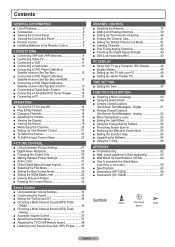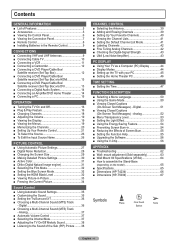Samsung HP-T4234 Support Question
Find answers below for this question about Samsung HP-T4234.Need a Samsung HP-T4234 manual? We have 5 online manuals for this item!
Question posted by dnewmillinom3 on July 13th, 2014
How To Set Up Digital Channels On Tv?
We have no satellite tv any more. Need to know how to switch to digital tv now onour Samsung HP-T423 tv. Need step by step instructions. Please.
Current Answers
Related Samsung HP-T4234 Manual Pages
Samsung Knowledge Base Results
We have determined that the information below may contain an answer to this question. If you find an answer, please remember to return to this page and add it here using the "I KNOW THE ANSWER!" button above. It's that easy to earn points!-
General Support
... you for instructions. Press the Menu button on the broadcasting station conditions, even though the Signal Strength screen indicates your TV to select Reset, and then press the Enter button. Continue to Standard inputs: Coax, Composite, or S-Video. To increase signal strength, you find the position with over-the-air digital channels These... -
Picture-In-Picture (PIP) Setup SAMSUNG
..., you can setup your owner's manual to view all your incoming cable or satellite line. Example Important : You must perform a channel scan on your external tuner and TV. Connections After you have the necessary equipment, you can connect your TV. Product : Televisions > the two lengths of Coax (RF) cable to the coax splitter... -
How To Record From A Cable Or Satellite Box Using Coaxial Cables With Your DVD Combo SAMSUNG
...Set-top Box To record a TV program, follow the instructions on the DVD combo's manual for all the details on the DVD combo's remote control to record from the set the channel of questions ok Press [Rec] on setting...;If you satisfied with this content? Then follow these steps. Set the channel on your DVD combo, click here to go to channel 3. If no, please tell us why so we can ...
Similar Questions
Samsung. Pn42a450p1dxza Plasma Television Sound But No Picture
I would like to know what diagnostics I can do to tell which part I need
I would like to know what diagnostics I can do to tell which part I need
(Posted by dcharris812 8 years ago)
When I Turn On My Tv Only Have Of The Screen Come On?
(Posted by dlchapman 10 years ago)
I Need To Know How To Put The Stand For My 50 Inc Plasma Model Hp-t 5054
(Posted by martadejesus 10 years ago)
Samsung 42'plasma Model Htp4234/xaa
My television recently started shutting off. I have read that there have been problems with the capa...
My television recently started shutting off. I have read that there have been problems with the capa...
(Posted by gm751 12 years ago)
What Is The Vesa Mount Size For This Tv?
What is the VESA mount size for this tv?
What is the VESA mount size for this tv?
(Posted by justincortopassi 12 years ago)