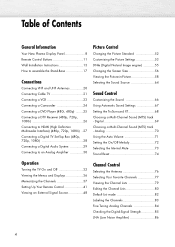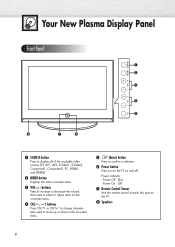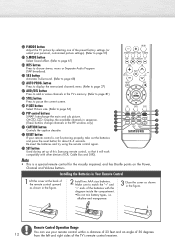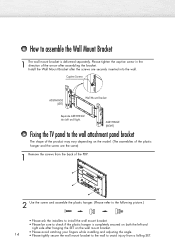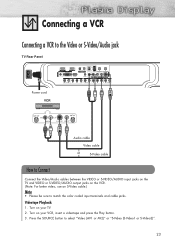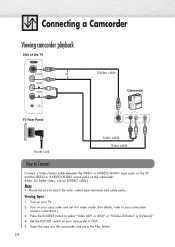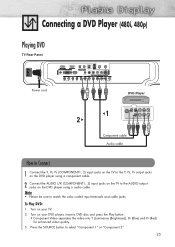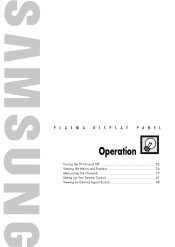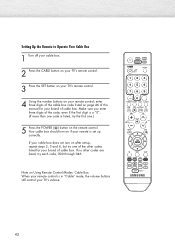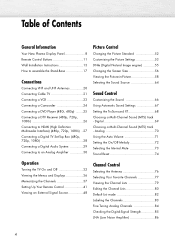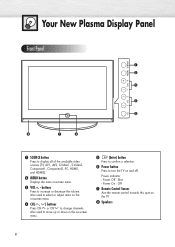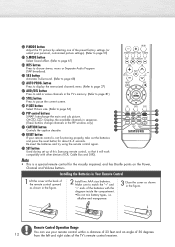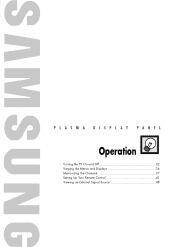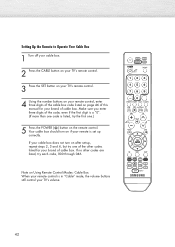Samsung HP-S4253 Support Question
Find answers below for this question about Samsung HP-S4253 - 42" Plasma TV.Need a Samsung HP-S4253 manual? We have 4 online manuals for this item!
Question posted by juancan on May 21st, 2011
Tv Model Hps4253 The Tv Not Turn On
tv not picture no sound only clikings sound
Current Answers
Related Samsung HP-S4253 Manual Pages
Samsung Knowledge Base Results
We have determined that the information below may contain an answer to this question. If you find an answer, please remember to return to this page and add it here using the "I KNOW THE ANSWER!" button above. It's that easy to earn points!-
General Support
..., dots, or white noise can also try turning on your TV, see if either a VCR or DVD player or both are on , turn them off. Enter button. The Picture menu appears. or Down arrow button on your...are on . Have the model number and serial number of Off and On appears. How Can I Correct This? To activate the LNA feature, follow these steps: On many DLP TVs, the LNA feature only ... -
How To Connect A Home Theater System (Analog) SAMSUNG
You must turn this step. the [Down Arrow] to the TV picture. the [Down Arrow] to highlight On, and then press [Enter]. [...Turn on the TV remote. Product : Televisions > The sound is now coming out of the speakers may not output sound when receiving a two channel signal. The Main Menu appears. DLP TV > To connect analog stereo cables from the TV to the HTS and turn... -
How To Set Your TV To The Proper RF Output Channel (2006 and 2007 Models) SAMSUNG
..., please tell us why so we can improve the content. Turning To The Proper Channel And Getting A Picture After you satisfied with it to the proper RF input, simply enter the 2 digit number of questions ok How To Set Your TV To The Proper RF Output Channel (2006 and 2007 Models) STEP 5. Product : Televisions >
Similar Questions
Tv Screen
My screen is getting smaller and I can't fix it with the picture mode select. The picture mode selec...
My screen is getting smaller and I can't fix it with the picture mode select. The picture mode selec...
(Posted by vic2255tor 9 years ago)
How Do I Adjust The Brightness Level On My Model Number Hps4253 Tv?
I want to adjust the brightness level for this tv, as the humming noise is just too much and I hear ...
I want to adjust the brightness level for this tv, as the humming noise is just too much and I hear ...
(Posted by jl03mom 11 years ago)
Samsung Plasma Tv Model Hps4253x/xaa Won't Turn On
I tried to turn on TV by using the power button below the screen. (Usually we turn on TV by remote c...
I tried to turn on TV by using the power button below the screen. (Usually we turn on TV by remote c...
(Posted by jkbuchner 12 years ago)
I Have A Samsung 42' Tv Model Hpt4254. It Turns Off By Itself.
My TV turns itself off (NO it is NOT the timer) afer 3-5 minutes it has been turned on. It CLICKS, c...
My TV turns itself off (NO it is NOT the timer) afer 3-5 minutes it has been turned on. It CLICKS, c...
(Posted by jrmontpetit 13 years ago)