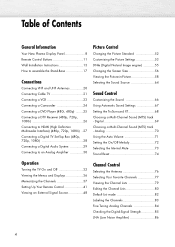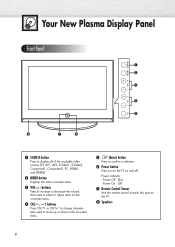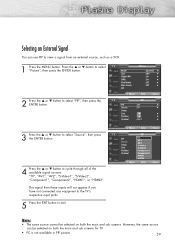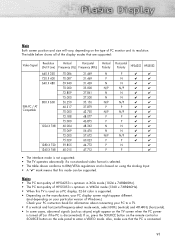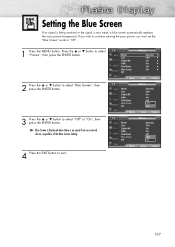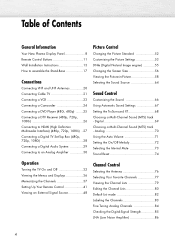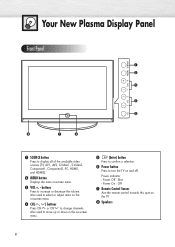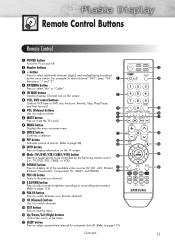Samsung HP-S4253 Support Question
Find answers below for this question about Samsung HP-S4253 - 42" Plasma TV.Need a Samsung HP-S4253 manual? We have 4 online manuals for this item!
Question posted by vic2255tor on November 24th, 2014
Tv Screen
My screen is getting smaller and I can't fix it with the picture mode select. The picture mode select only shows 16:9 and 4:3, it does not allow for the Zoom 1 or 2. The TV picture shows about 4" less than the whole screen should display all arround.
Current Answers
Related Samsung HP-S4253 Manual Pages
Samsung Knowledge Base Results
We have determined that the information below may contain an answer to this question. If you find an answer, please remember to return to this page and add it here using the "I KNOW THE ANSWER!" button above. It's that easy to earn points!-
General Support
... two defective pixels out of the TV screen If you are having a serious problem with defective pixels, gather the information listed above, and then click here to 1.1 million pixels on a typical Plasma television is not an option. Generally, then, if you Plasma TV, With that said, what we do about a Plasma TV with defective pixels depends on: The... -
How To Install Samsung's PC Share Manager SAMSUNG
...: If you want to install. Select your computer installation begins and the Installation Wizard screen displays the installation's progress. Note : The...Televisions > LCD TV 348. Click Next to install PC Share Manager on your desired language, and then click Next. Installation Wizard Welcome screen appears. the installation is finished, click the Finish button. file opens and displays... -
General Support
... applications 12.7.5.4: Fixed dialing mode 12.7.5.5: Change phone password 12.7.5.6: Change PIN code 12.7.5.7: Change PIN2 code 12.7.6: Airplane mode 12.7.7: USB settings 12.7.8: TV out 12.7.8.1: ...displays when a memory card is available by clicking on call 12.9.9.1: Activation 12.9.10: Automatic screen lock 12.10: Application settings 12.10.1: Messages 12.10.1.1: Text message 12.10.1.2: Picture...
Similar Questions
Samsung. Pn42a450p1dxza Plasma Television Sound But No Picture
I would like to know what diagnostics I can do to tell which part I need
I would like to know what diagnostics I can do to tell which part I need
(Posted by dcharris812 8 years ago)
Samsung Hp-s4253 42-inch Hd Plasma Tv Wont Turn On
(Posted by lzgwendl 9 years ago)
Samsung - Syncmaster P42h-2 - 42'' Plasma Panel Urgent !
I accidentally broke my plasma screen ! I contacted samsung but they say they don't have the panel !...
I accidentally broke my plasma screen ! I contacted samsung but they say they don't have the panel !...
(Posted by chandmicro 9 years ago)
How Do I Update Firmware For The Hps-4253 Plasma Tv
(Posted by Huvedj 9 years ago)
Samsung Plasma Tv Model Hps4253x/xaa Won't Turn On
I tried to turn on TV by using the power button below the screen. (Usually we turn on TV by remote c...
I tried to turn on TV by using the power button below the screen. (Usually we turn on TV by remote c...
(Posted by jkbuchner 12 years ago)