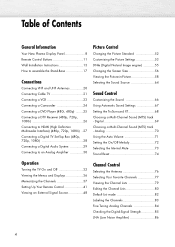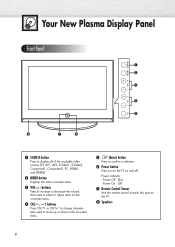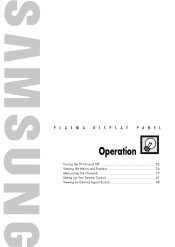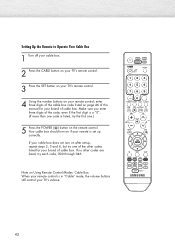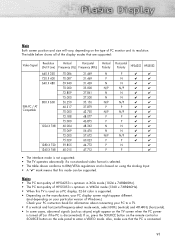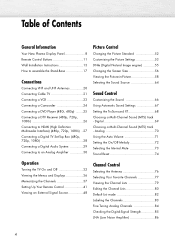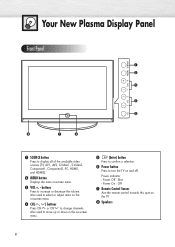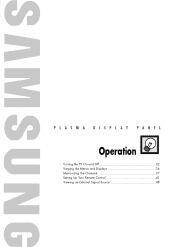Samsung HP-S4253 Support Question
Find answers below for this question about Samsung HP-S4253 - 42" Plasma TV.Need a Samsung HP-S4253 manual? We have 4 online manuals for this item!
Question posted by Huvedj on May 8th, 2014
How Do I Update Firmware For The Hps-4253 Plasma Tv
The person who posted this question about this Samsung product did not include a detailed explanation. Please use the "Request More Information" button to the right if more details would help you to answer this question.
Current Answers
Related Samsung HP-S4253 Manual Pages
Samsung Knowledge Base Results
We have determined that the information below may contain an answer to this question. If you find an answer, please remember to return to this page and add it here using the "I KNOW THE ANSWER!" button above. It's that easy to earn points!-
General Support
... get a copy of your TV on the back or side panel of the updated firmware, please call . The LCD and Plasma TV models in the tables below with their associated firmware versions can either arrange to download the firmware update directly to your computer or have a USB flash drive containing the firmware update shipped to 1010 LN-T4053HX... -
General Support
... press Enter. How Can I Find Out What Firmware Version My TV Has? 2008 Models To see the firmware version and in broadcast protocols, Samsung does not offer firmware upgrades for its TVs. At the moment, there are a number of firmware updates available for DLP, LCD and Plasma TVs that the LCD TV firmware updates listed on your remote, which is usually... -
How To Update Your Televisions Firmware (Software) Through The USB 2.0 Port SAMSUNG
... take up to select the "Software Upgrade" Your TVs will display a message that "A valid firmware version was found" Connect your TV's Service port. Product : Televisions > PN63B590T5F 9783. How To Update Your Televisions Firmware (Software) Through The USB 2.0 Port STEP 3. Part 2: Updating The Firmware On The TV Once you would like to upload it onto your...
Similar Questions
Samsung Hp-s4253 42-inch Hd Plasma Tv Wont Turn On
(Posted by lzgwendl 9 years ago)
My Plasma Tv Has Small Vertical Lines Composed Of Dots-whats My Problem? (samsun
Every other function on the TV is fine. The lines are faint, in that you can still see the picture b...
Every other function on the TV is fine. The lines are faint, in that you can still see the picture b...
(Posted by admmng 12 years ago)
Samsung Plasma Tv Model Hps4253x/xaa Won't Turn On
I tried to turn on TV by using the power button below the screen. (Usually we turn on TV by remote c...
I tried to turn on TV by using the power button below the screen. (Usually we turn on TV by remote c...
(Posted by jkbuchner 12 years ago)
What Fuses Are Used In The Hp-4264 Plasma Tv?
After only 3 1/2 years and 6 Months after our extended warranty expired,our TV is dead. I was watchi...
After only 3 1/2 years and 6 Months after our extended warranty expired,our TV is dead. I was watchi...
(Posted by mgroene 12 years ago)