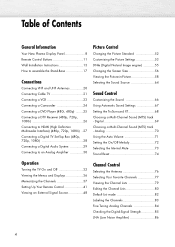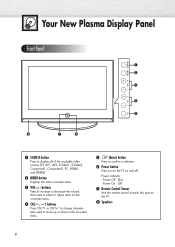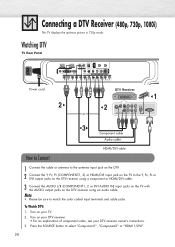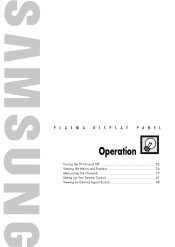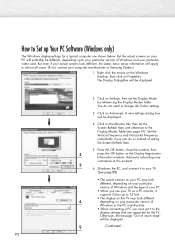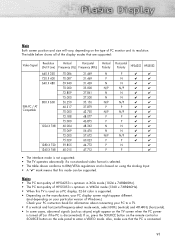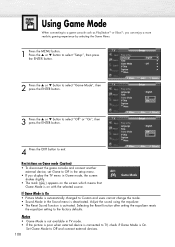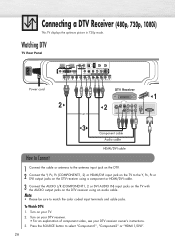Samsung HP-S4253 Support Question
Find answers below for this question about Samsung HP-S4253 - 42" Plasma TV.Need a Samsung HP-S4253 manual? We have 4 online manuals for this item!
Question posted by admmng on May 9th, 2012
My Plasma Tv Has Small Vertical Lines Composed Of Dots-whats My Problem? (samsun
Every other function on the TV is fine. The lines are faint, in that you can still see the picture behind them.
Current Answers
Related Samsung HP-S4253 Manual Pages
Samsung Knowledge Base Results
We have determined that the information below may contain an answer to this question. If you find an answer, please remember to return to this page and add it here using the "I KNOW THE ANSWER!" button above. It's that easy to earn points!-
General Support
With that said, what we do about a Plasma TV with defective pixels depends on a typical Plasma television is not an option. What Is Your Policy On Defective Plasma Cells or Pixels? Generally, then, if you have only a few defective pixels, service is normal. Note: If you Plasma TV, One or two defective pixels out of the approximately 400... -
General Support
...with a satellite box. To have a copy of Samsung LN-T series LCD TVs experience intermittent picture flickering when using the HDMI connection with the TV. A small number of the firmware sent to you, click here to visit our Online...this firmware update on hand when you are experiencing this problem. LN-T 42, 53, 54 Series LCD TV HDMI Picture Flickers Intermittently Firmware Update. -
General Support
To begin the service process, click here to get your TV adjusted by a Samsung technician. If you see sparkling dots on the screen of you Plasma TV, you need to access Samsung's on-line service request form. To resolve this problem, you have a problem called Error Diffusion. I See Sparkling Dots On The Screen Of My Plasma TV.
Similar Questions
Pn64d550c1fxza One Red Vertical Line
pn64d550c1fxza one red vertical line, how to fix?
pn64d550c1fxza one red vertical line, how to fix?
(Posted by loritony 7 years ago)
Samsung Hp-s4253 42-inch Hd Plasma Tv Wont Turn On
(Posted by lzgwendl 9 years ago)
Samsung Plasma Tv Model Hps4253x/xaa Won't Turn On
I tried to turn on TV by using the power button below the screen. (Usually we turn on TV by remote c...
I tried to turn on TV by using the power button below the screen. (Usually we turn on TV by remote c...
(Posted by jkbuchner 12 years ago)
Picture Turns To Vertical Lines
Intermittently, the normal screen turns to vertical lines without picture.
Intermittently, the normal screen turns to vertical lines without picture.
(Posted by peiticai 13 years ago)