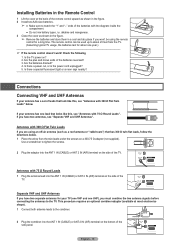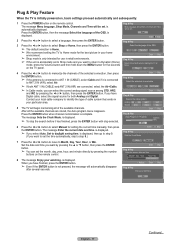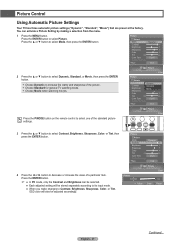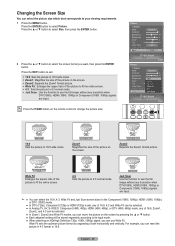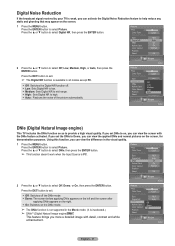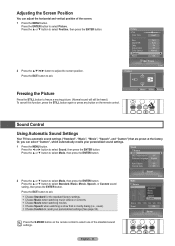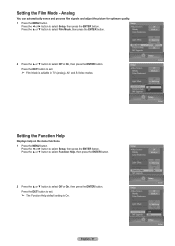Samsung HLT6187S Support Question
Find answers below for this question about Samsung HLT6187S - 61" Rear Projection TV.Need a Samsung HLT6187S manual? We have 2 online manuals for this item!
Question posted by fridgeman78336 on October 19th, 2014
Tv Has No Picture When It's Cool
when I turn my Samsung tv on it has audio no picture comes on , it stays like that for ever if I don't warm it up with hair dryer . When it's warm I turn it on video comes on , when the picture comes on the tv keep working great . It seems to be a part that keeps it warm is not working I would like to know wich part should I replace . The tv model #is hlt6187sx/xaa
Current Answers
Related Samsung HLT6187S Manual Pages
Samsung Knowledge Base Results
We have determined that the information below may contain an answer to this question. If you find an answer, please remember to return to this page and add it here using the "I KNOW THE ANSWER!" button above. It's that easy to earn points!-
General Support
... The HDMI 1.3 Interface? 2009 LNxx B Series Models All 2009 model LCD TVs are 61, 65, 66, 69, 71, or 81 (for example, LN-T40 71 F or LN-T4 66 F) have models with HDMI 1.3 inputs. Samsung LCD TVs with HDMI 1.3 interfaces may also have HDMI-CEC (HDMI - Note: The 3 and 4 series TVs do , excluding the LN32B540, LN19B650... -
General Support
... the outlet and that the outlet is plugged into. Replace the batteries in your TV has failed and your TV is working. Go to your fuse box or circuit breaker box and check the fuse or circuit breaker of the circuit your television needs service. If the recommendations above do not resolve... -
General Support
... or set top box, supports HDMI pass through. You get top of the line video and audio formats, all devices. Before attempting to set top box to a home theater... does not work with all in digital form. The eight audio cable connection method transmits only analog signals. The home theater plays the audio from an HD source to a TV through connection: sends those HD audio formats in ...
Similar Questions
Samsung Hln617w - 61' Rear Projection Tv, Does Not Power Up.......?
The TV has a new lamp because the old one overheated and blew. Now with the new lamp it does'nt powe...
The TV has a new lamp because the old one overheated and blew. Now with the new lamp it does'nt powe...
(Posted by nathankanawyer 3 years ago)
What Is The Correct Replacement Ballast For Samsung 61' Rear Projection Tv? Mode
(Posted by Karlr1968 9 years ago)
Samsung Tv Model No. Hl-t6187s ---- Fan No. 1 Part Number
I need the Part Number for Fan No. 1 on Samsung model number HL-T6187S ? ... and if possible, a diag...
I need the Part Number for Fan No. 1 on Samsung model number HL-T6187S ? ... and if possible, a diag...
(Posted by mecomtoo 9 years ago)
Need Tv Part Number For Fan No. 1 On Hl-t6187s
How do I know which fan is the No. ! fan?
How do I know which fan is the No. ! fan?
(Posted by mecomtoo 9 years ago)
My Samsung Dlp Tv Hlt6187sx/xaa Has White Pixel Spots All Over Screen
The set is 3 years old. and the problem started only a month ago. Samsung says it is not on their re...
The set is 3 years old. and the problem started only a month ago. Samsung says it is not on their re...
(Posted by atoonline 12 years ago)