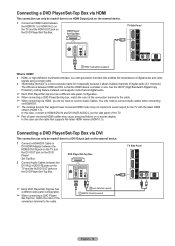Samsung HL-T6176S Support Question
Find answers below for this question about Samsung HL-T6176S - 61" Rear Projection TV.Need a Samsung HL-T6176S manual? We have 3 online manuals for this item!
Question posted by georgekg on September 16th, 2012
Need Parts Manual And Service Mamualfor Samsung Tv Model # Hlt6176sxixaa
The person who posted this question about this Samsung product did not include a detailed explanation. Please use the "Request More Information" button to the right if more details would help you to answer this question.
Current Answers
Related Samsung HL-T6176S Manual Pages
Samsung Knowledge Base Results
We have determined that the information below may contain an answer to this question. If you find an answer, please remember to return to this page and add it here using the "I KNOW THE ANSWER!" button above. It's that easy to earn points!-
General Support
...Samsung Parts website appears, enter the model number of the wall mount to make sure before you need to attach the wall mount to the TV and...parts that are available at SamsungParts.com. Click HERE to go to the Samsung Parts.com website now. Purchasing VESA Mounts You can use a ruler with the manufacturer of your TV. To find VESA mount vendors, type VESA mount into your user's manual... -
General Support
... 2008 TVs If you have removed your TV from Shop...To remove your TV has been removed from Shop ...TV (LN, HL, PN or TXT series) and your TV from Shop Mode To remove your remote. The TV...TV ( not on the screen, your TV from Shop Mode or Store Demo Mode. TVs From 2006 And Before If your TV...TV to return to press the INFO button on the side panel of manually resetting the TV. Removing Your TV... -
General Support
...-in that you should see the word "connected" Right click on the Device Manager button. Select "Install from the Model list and select Next. You will also need to manually install the driver for WINXP. Select the Hardware tab and click on the My Computer icon and click properties. Click on...
Similar Questions
Samsung Hln617w - 61' Rear Projection Tv, Does Not Power Up.......?
The TV has a new lamp because the old one overheated and blew. Now with the new lamp it does'nt powe...
The TV has a new lamp because the old one overheated and blew. Now with the new lamp it does'nt powe...
(Posted by nathankanawyer 3 years ago)
How Much Is A Samsung Projection Tv Model Number Hl-t6176s Worth
(Posted by stnvo 10 years ago)
How Do I Get An Operation Manual For Samsung Tv Model#hln617wxixaa
(Posted by AtlanticIsland 12 years ago)
I Have A Samsung Tv, Model #p2770hd Whichi Am Trying To Connect To My Mac Mini
(Posted by Rdoughty6 12 years ago)
Can I Please Get A Part Number For The Dlp Chip For My Hl-t6176s ?
I am looking for the part numbers formy Samsung TV . Needing part numbers for the DLP Chip and also ...
I am looking for the part numbers formy Samsung TV . Needing part numbers for the DLP Chip and also ...
(Posted by rolandr165 12 years ago)