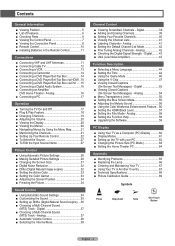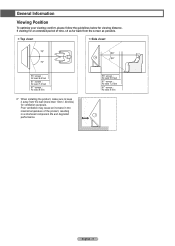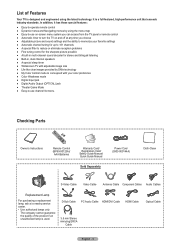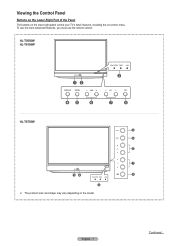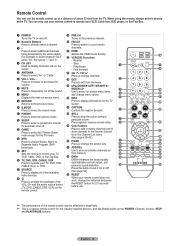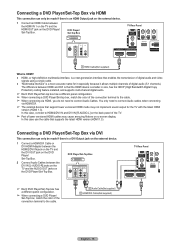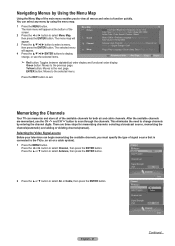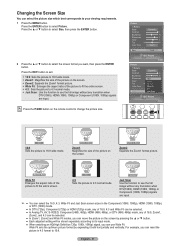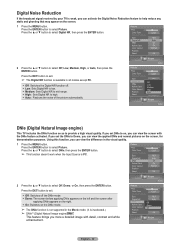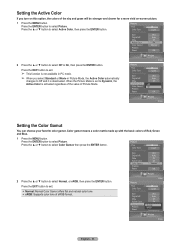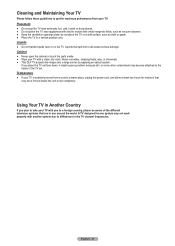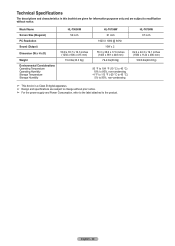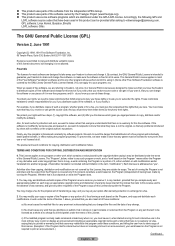Samsung HL-T6156W Support Question
Find answers below for this question about Samsung HL-T6156W.Need a Samsung HL-T6156W manual? We have 2 online manuals for this item!
Question posted by suz on November 26th, 2011
What Causes White Spec's On One Side Of The Screen
there are what looks like dead pixels on one side of the screen. It started with two and increases every time the set is turned on
Current Answers
Answer #1: Posted by TVDan on November 26th, 2011 4:47 PM
The DLP chip in the optical engine is failing. The chip can be changed or there is rebuild engines available. If the color wheel hasn't been changed already then a rebuilt engine is the better way to go. There are different versions and it is determined by your "version or serial number" located on the tag on the right side of the TV (plus the entire model number). with that information we can look up the correct part numbers and prices. (just post another question with all the numbers from that tag)
TV Dan
Related Samsung HL-T6156W Manual Pages
Samsung Knowledge Base Results
We have determined that the information below may contain an answer to this question. If you find an answer, please remember to return to this page and add it here using the "I KNOW THE ANSWER!" button above. It's that easy to earn points!-
General Support
... LCD screen has a stuck or dead pixel, it is not an indication that we can further diagnose and correct the problem. Using a soft cloth, gently apply pressure to the stuck pixel, turn on your problem, please fill out our O nline Service Request form so that more will now work correctly. A pixel may cause additional stuck pixels. While... -
General Support
... the following steps to the area where the stuck pixel is located, as applying pressure outside this area may cause additional stuck pixels. While applying pressure to the area where the stuck pixel is . Turn your computer on your LCD screen has a stuck or dead pixel, it's usually because the liquid in the liquid crystal display (TFT LCD... -
General Support
... Every Time I Perform A Hard Reset On My SPH-I300? This will reinitialize the unit. Please do the following steps: *** WARNING!! How Do I Turn It ...back of the unit. (The word Reset is causing the problem. Press and hold Power Button (the upper right...unit) and keep this button depressed for the screen to you. My Phone Must Be Reset Every Time I Perform A Hard Reset On My SPH-...
Similar Questions
Hl-t6156w Samsung Dlp Flashing Lights
HL-T6156W Samsung DLP turns on then screen goes off and flashing lights on front - Green flashes the...
HL-T6156W Samsung DLP turns on then screen goes off and flashing lights on front - Green flashes the...
(Posted by jsutt 3 years ago)
Samsung Tv Model Hl-t6156w
My TV makes a buzzing sound and the power light flashes when trying to start
My TV makes a buzzing sound and the power light flashes when trying to start
(Posted by Anonymous-164971 5 years ago)
Samsung Hl-s6187w What Causes White Dots
(Posted by bama0rtu 9 years ago)
My Television Has A Bunch Of White Dots On Screen?
The television has little tiny white dots on the entire screen, just wondering if its something mah=...
The television has little tiny white dots on the entire screen, just wondering if its something mah=...
(Posted by MrsKing07 12 years ago)
Screen Starts With Red Lines Then Turns To A Green Screen.
I have a 61 inch Samsung dlp HDTV that plays for 10 or so mins fine then starts with red lines. Shor...
I have a 61 inch Samsung dlp HDTV that plays for 10 or so mins fine then starts with red lines. Shor...
(Posted by driver460sz 12 years ago)