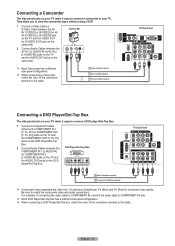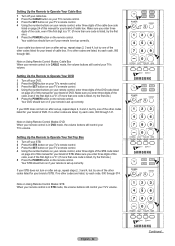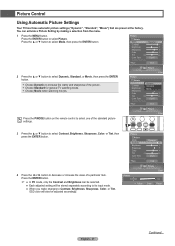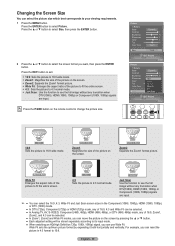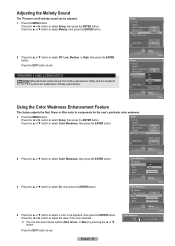Samsung HLT5676S Support Question
Find answers below for this question about Samsung HLT5676S - 56" Rear Projection TV.Need a Samsung HLT5676S manual? We have 3 online manuals for this item!
Question posted by st1nger on March 4th, 2013
Dlcp 55 Tv Wont Turn On,and Has A Red And 2 Green Lights On?
Current Answers
Answer #1: Posted by tintinb on March 31st, 2013 3:56 AM
http://www.helpowl.com/manuals/Samsung/HLT5676S/12726
If you have more questions, please don't hesitate to ask here at HelpOwl. Experts here are always willing to answer your questions to the best of our knowledge and expertise.
Regards,
Tintin
Related Samsung HLT5676S Manual Pages
Samsung Knowledge Base Results
We have determined that the information below may contain an answer to this question. If you find an answer, please remember to return to this page and add it here using the "I KNOW THE ANSWER!" button above. It's that easy to earn points!-
General Support
... in the Standard or Movie mode. Why Is There A Red (Blue, Green, Pink) Tint To The Picture On My DLP TV? Setting the MCC on your remote to adjust the color. Press the Up or Down arrow button on Current Samsung DLP TVs Turn your remote to select Detailed Settings. For these steps... -
General Support
...with cordless phones. a Bluetooth device. Your phone will be fully charged in progress Up to green light on headset. Enter passkey or PIN 4 = 0000 (4 zeros), then press "yes"... that is on, press and hold until the red light turns to 8 hours of talk-time* 3 seconds standby mode starts) Standby 6 Waiting for turning the headset on. Appliances such as mobile phones and... -
General Support
...;Press the headset gently downwards to secure its ON when charging commences, it will turn red when charging commences. Allow the headset to charge until the LED turns off. Attachment : Scala500_manual.pdf Make sure the headset is fully charged prior...) in to the charging cradle and connect to complete a full charge. The Light Indicator (LED) on the scala-500 will stay ON, i.e.
Similar Questions
Power cord is good, replaced bulging capacitor, new fuse, new lamp, still wont turn on no lights on ...
hlt5676sx
Tv turns off automatically & lights continue to blink. Yesterday I tuned the tv off T source &am...
My Samsung HLT5676SX/XAA rather related to this problem I have started to take a few minutes to resp...