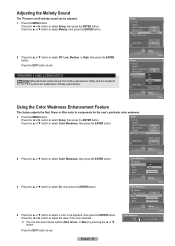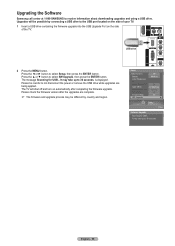Samsung HLT5676S Support Question
Find answers below for this question about Samsung HLT5676S - 56" Rear Projection TV.Need a Samsung HLT5676S manual? We have 3 online manuals for this item!
Question posted by snbjpin on January 16th, 2014
Whats Wrong With My Samsung Dlp Two Green Lights And A Red Light Flashing Model
hlt5676sx
Current Answers
Related Samsung HLT5676S Manual Pages
Samsung Knowledge Base Results
We have determined that the information below may contain an answer to this question. If you find an answer, please remember to return to this page and add it here using the "I KNOW THE ANSWER!" button above. It's that easy to earn points!-
General Support
... (7) Select Option and choose On Off It indicates that the phone is a Service Light. The flashing green is currently within range of the service and has a signal. What Is A Green Light Flashing On My Qwest SPH-A680 And How Do I Turn It Off? What Is A Green Light Flashing On My Qwest SPH-A680 And How Do I Turn It Off? -
General Support
...? How Do I Remove The Logo And Text From The Wallpaper On My Qwest SPH-A680? What Is The Flashing Light On My Qwest SPH-A680 And How Do I Send A Video To An Email Address Or Phone Number On ...Voice Dial, Notes Or Commands How Does Three Way Calling Work On The Qwest SPH-A680? What Is A Green Light Flashing On My Qwest SPH-A680 And How Do I Access My Recorded Voice Notes On My Qwest SPH-A680? ... -
General Support
...a series of other antenna or transmitter. Please see meaning of the indicator light) Turn The Headset Off blue and red flashes on , you wish to mute the ringer or this product as a power.... This product should not be co-located or operating in red 5 tones every 20 seconds The battery of the wrong adapter could damage your phone has Bluetooth capacity by pressing and...
Similar Questions
I Replaced The Bulb And Turn On The Tv And The Green Light Flashes
(Posted by eazy138x2 9 years ago)
What Does It Mean When The Red And Green Light Flash On My Samsung 1080p Plasma
(Posted by wohuett 10 years ago)
Dlcp 55 Tv Wont Turn On,and Has A Red And 2 Green Lights On?
What can it be? The light or what?
What can it be? The light or what?
(Posted by st1nger 11 years ago)
Blinking Green Light, No Picture , No Sound, Finally Goes Into Stand-by Mode
My Samsung HLT5676SX/XAA rather related to this problem I have started to take a few minutes to resp...
My Samsung HLT5676SX/XAA rather related to this problem I have started to take a few minutes to resp...
(Posted by sthompson36 11 years ago)
My Wife's Baby Went Black Today. There Are Three Lights Flashing 2 Green , 1 Red
My 2000 chanel samsung went dead.
My 2000 chanel samsung went dead.
(Posted by baygray11 12 years ago)