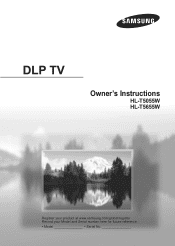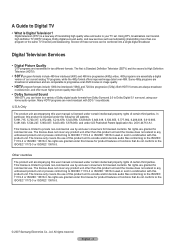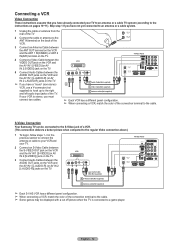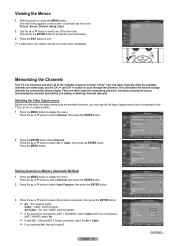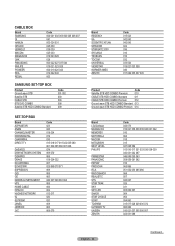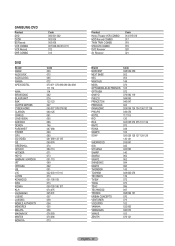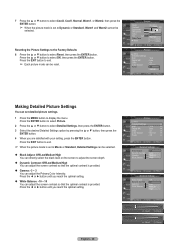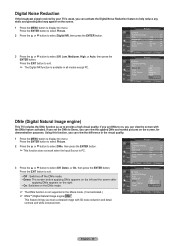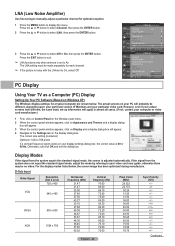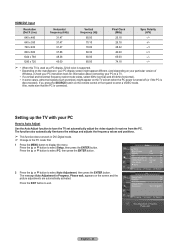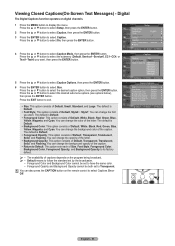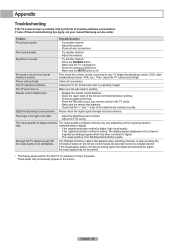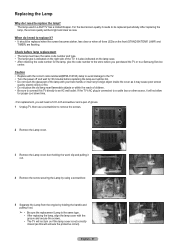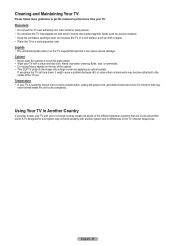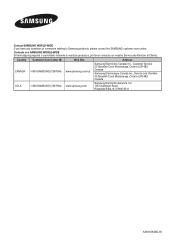Samsung HL-T5055W Support Question
Find answers below for this question about Samsung HL-T5055W.Need a Samsung HL-T5055W manual? We have 2 online manuals for this item!
Question posted by twilliams7 on August 13th, 2011
Samsung Hlt5055 White Dots
I have a Samsung HLT5055 that started to get white dots. Now I get new dots every day. I have about 30 that are all over the screen. They are about 1/8 inch each and always in the same time you turn on the TV. They appear with TV, DVD, VHS, and games.
Current Answers
Answer #1: Posted by TVDan on August 13th, 2011 7:44 PM
the heart of a DLP is a micro-mirrored IC chip made by Texas Instruments. This is the DLP chip, hence the name. This chip has began to fail. This chip requires the optical engine to be removed, disassembled and the new chip replaced, installed and aligned. This requires generally a trip to the shop, and labor rates of about $200-$250. There are several chips used with the model series you are asking about. I researched the HLT5055WX/XAA with the PB01 version the part number is 4719-001981 with a retail of around $210.
TV Dan
Related Samsung HL-T5055W Manual Pages
Samsung Knowledge Base Results
We have determined that the information below may contain an answer to this question. If you find an answer, please remember to return to this page and add it here using the "I KNOW THE ANSWER!" button above. It's that easy to earn points!-
General Support
If you see sparkling dots on the screen of you Plasma TV, you need to access Samsung's on-line service request form. To resolve this problem, you have a problem called Error Diffusion. To begin the service process, click here to get your TV adjusted by a Samsung technician. I See Sparkling Dots On The Screen Of My Plasma TV. -
General Support
..., you connect your TV to your TV and computer are not compatible with more than one HDMI jack, you 've connected the computer to your User's Manual. DVI the DVI jack, follow these steps: Click the Start button, and then click Control Panel window, under Appearance and Personalization, click Adjust Screen Resolution. the HDMI... -
General Support
... all input sources. For example, if you have an HL-S5078, 5678, 6178, or 7178, Game mode is available for AV1, AV2, AV3, S-Video1, S-Video2, S-Video3, Component1 and Component2, but after you set a video source (input) to Game mode, your TV electronically bypasses two of time the TV needs to a source for which sources...
Similar Questions
Hl-t5055w Buttons Don't Work How To Fix
My Samsung HL-T5055W buttons don't work only one button work is the volume up button power button do...
My Samsung HL-T5055W buttons don't work only one button work is the volume up button power button do...
(Posted by Jstyle454 6 years ago)
White Dots Covering The Screen On Samsung Hl56a650c1fxza
what is causing white dots covering the screen on Samsung HL56A650C1FXZA ?
what is causing white dots covering the screen on Samsung HL56A650C1FXZA ?
(Posted by roadsterboy 11 years ago)
Dlp Samsung Hl-t5055w Tv
do you have to reset lamp counter on a samsung dlp HL-T5055W TV after changing the lamp thanks
do you have to reset lamp counter on a samsung dlp HL-T5055W TV after changing the lamp thanks
(Posted by mose 12 years ago)
I White Dots Over The Screen
(Posted by mcco5199 12 years ago)