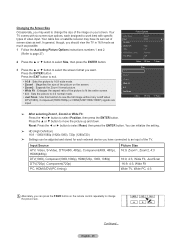Samsung HL61A650 Support Question
Find answers below for this question about Samsung HL61A650 - 61" Rear Projection TV.Need a Samsung HL61A650 manual? We have 2 online manuals for this item!
Question posted by mcco5199 on December 22nd, 2011
I White Dots Over The Screen
The person who posted this question about this Samsung product did not include a detailed explanation. Please use the "Request More Information" button to the right if more details would help you to answer this question.
Current Answers
Answer #1: Posted by TVDan on December 22nd, 2011 9:40 PM
Those small white dots (like a star in the sky) are caused by a bad DLP/DMD chip. Likely additional mirrors will start to jam and more white or black spots will show up. This chip is now available so the entire optical engine isn't the only fix. but the labor is much more intense to install another chip and align it. If you want to do this yourself the post another question asking for the details, but if you want a technician to install a new one. then expect a labor charge of about $250.00, the chip could run several hundred dependent upon where they order it from. Tell hem to order from Mitsubishi for the lowest cost (you should make sure that they are an authorized Mitsubishi shop too)
TV Dan
Related Samsung HL61A650 Manual Pages
Samsung Knowledge Base Results
We have determined that the information below may contain an answer to this question. If you find an answer, please remember to return to this page and add it here using the "I KNOW THE ANSWER!" button above. It's that easy to earn points!-
General Support
... *EASY Q mode. COLOR NITE is not a defect. What Is Color Nite? When using COLOR NITE, the focus adjusts slowly and white dots may appear on a slow motion like effect. image in a dark enviroment with very little compromise in the COLOR NITE mode. If...16:9 Wide, Emboss2, Pastel2, Mirror or Mosaic are recording. When using COLOR NITE, the image takes on the screen. -
General Support
How Do I Connect To The Internet With My SPH-A660? There are two methods of connecting to the internet with the SPH-a600, please see each method described below: Method #1 Press the blue button with the white dot in the center of the navigational keypad Method #2 Press Menu, Web (4) Select Connect, and press OK. How Do I Connect To The Internet With My SPH-a660? -
General Support
... 6 at the same time and tap END. DO NOT RELEASE the pound (#) key and 6 until the white warning screen appears. How Do I Reset My SPH-i600? A hard reset of the keypad. For more information on the Home screen to choose PROGRAMS. Next, select 9 for MORE Press 2 for PHONE RESET. Once the Warning...
Similar Questions
Samsung Hln617w - 61' Rear Projection Tv, Does Not Power Up.......?
The TV has a new lamp because the old one overheated and blew. Now with the new lamp it does'nt powe...
The TV has a new lamp because the old one overheated and blew. Now with the new lamp it does'nt powe...
(Posted by nathankanawyer 3 years ago)
What Is The Correct Replacement Ballast For Samsung 61' Rear Projection Tv? Mode
(Posted by Karlr1968 9 years ago)
I Have White Dots On My Hl61a Is That The Chip Problem
(Posted by jcarlton1964 11 years ago)
White Dots
during the past 2 days, there have been white dots appearing on the screen. Started with one dot, no...
during the past 2 days, there have been white dots appearing on the screen. Started with one dot, no...
(Posted by rac97 12 years ago)
Hl61a650 61 Inch Rear Projection That Is Dim And The Brightness Has No Affect
(Posted by jdickson 13 years ago)