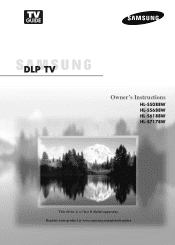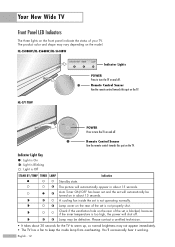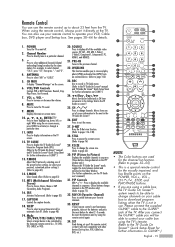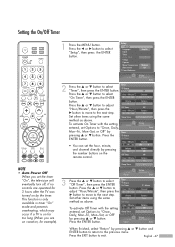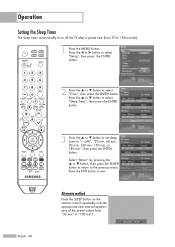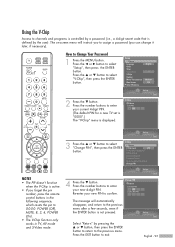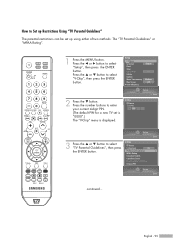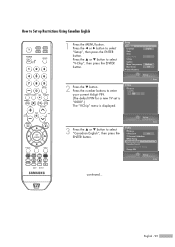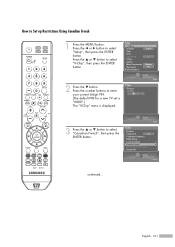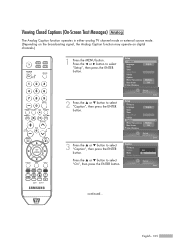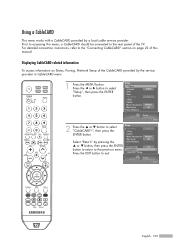Samsung HLS6188W Support Question
Find answers below for this question about Samsung HLS6188W - 61" Rear Projection TV.Need a Samsung HLS6188W manual? We have 3 online manuals for this item!
Question posted by tomsharpe on October 22nd, 2014
Samsung 6188
The menu and the volume stay on the screen all the time
Current Answers
Answer #1: Posted by sabrie on October 23rd, 2014 8:46 PM
please visit the link below for solution
www.techboss.co.za
Related Samsung HLS6188W Manual Pages
Samsung Knowledge Base Results
We have determined that the information below may contain an answer to this question. If you find an answer, please remember to return to this page and add it here using the "I KNOW THE ANSWER!" button above. It's that easy to earn points!-
Using Anynet+ With A Home Theater SAMSUNG
...; Although we recommend connecting the device to HDMI 1 on the TV and connecting any devices that do not have the Anynet+ to an Anynet+ home theater using specific models in on the rear of the Anynet+ television (LN40A750) in this case the home theater), we are the same for all... -
How To Connect An MP3 Player To Your TV And Play Music Files SAMSUNG
... APPLICATION. Installing Samsung's PC Share Manager Browse the music files on your remote and then scroll down to play. 218. Open the Music Menu Item To Access And Play Music Files Press the MENU button on your remote to highlight Music, and then press ENTER. Highlight WISELINK, and then press ENTER. Plasma... -
General Support
...LN-T4071F FP-T6374 HL-T5076S LN-T4671F HL-T5676S LN-T5271F HL-T6176S 8 Series - To see if your television has Wiselink or Wiselink Pro, find your TV's model number is... TV. Instead, many models have Wiselink or Wiselink Pro. Wiselink LN-T466F 2006 HL-S4266W HL-S4666W HL-S7178W HL-S5679W HL-S5086W HL-S5686W HL-S6186W HL-S5087W HL-S5687W HL-S6187W HL-S5088W HL-S5688W HL-S6188W ...
Similar Questions
Samsung Hln617w - 61' Rear Projection Tv, Does Not Power Up.......?
The TV has a new lamp because the old one overheated and blew. Now with the new lamp it does'nt powe...
The TV has a new lamp because the old one overheated and blew. Now with the new lamp it does'nt powe...
(Posted by nathankanawyer 3 years ago)
What Is The Correct Replacement Ballast For Samsung 61' Rear Projection Tv? Mode
(Posted by Karlr1968 9 years ago)
Tv Not Turning On. Led Indicator Lights Not Doing Anything.
I recently got this tv from a friend. He said he would have to hit the power button mutlipule time b...
I recently got this tv from a friend. He said he would have to hit the power button mutlipule time b...
(Posted by jessmanning1 11 years ago)
Samsung Tv Question
I need a parts manual for a Samsung 61" projection TV Model #6188WX/XAA l am looking for a proection...
I need a parts manual for a Samsung 61" projection TV Model #6188WX/XAA l am looking for a proection...
(Posted by thomask110 11 years ago)
Samsung Hl-s6188w 61' Tv.
I have a Samsung 61 " tv that keeps shutting off after about 20 seconds. I have already cleaned the ...
I have a Samsung 61 " tv that keeps shutting off after about 20 seconds. I have already cleaned the ...
(Posted by fastail93 12 years ago)