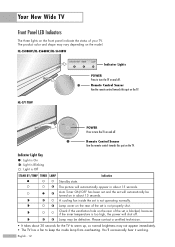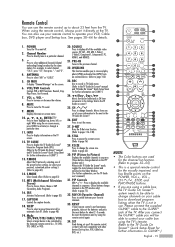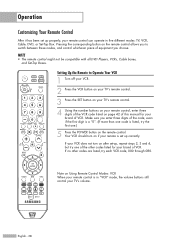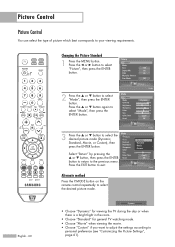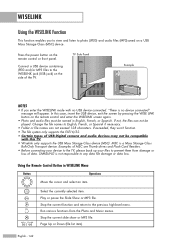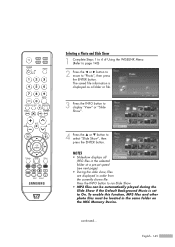Samsung HLS6188W Support Question
Find answers below for this question about Samsung HLS6188W - 61" Rear Projection TV.Need a Samsung HLS6188W manual? We have 3 online manuals for this item!
Question posted by jessmanning1 on February 28th, 2013
Tv Not Turning On. Led Indicator Lights Not Doing Anything.
I recently got this tv from a friend. He said he would have to hit the power button mutlipule time before the tv would turn on; sometimes taking 5 mintues to warm up bright enough the view. I plugged the tv, spent 30 mintues hitting the power button of the tv and remote every 30 seconds or so: nothing. I changed the lamp, nothing. The 3 LED lights aren't even lighting up. They are simple dark. There is a faint sound coming from the back of the tv which I'm assuimg means it's receiving power, but that is all that is happening. Any Idea? Thanks
Current Answers
Related Samsung HLS6188W Manual Pages
Samsung Knowledge Base Results
We have determined that the information below may contain an answer to this question. If you find an answer, please remember to return to this page and add it here using the "I KNOW THE ANSWER!" button above. It's that easy to earn points!-
General Support
... the Bluetooth SIG, Inc. The blue indicator light flashes every 8 seconds. Pairing with your headset for any other antenna or transmitter. Otherwise, press the Multi-function button to repair it turns on the headset and into Pairing mode immediately. The device and its supplied parts to reconnect automatically each time it or replace the battery. FAILURE... -
General Support
... While you are available for 4 seconds until you see 4 blue flashes on the indicator light A single tone The indicator light flashes while the power is on (see meaning of the indicator light) Turn The Headset Off blue and red flashes on the indicator light Series of 2 tones stops flashing Meaning of the indicator light Light Tone Status Flashes in blue... -
General Support
... red indicator light flashes. Otherwise, press the Multi-function button to malfunction or become combustible. SAVE THESE INSTRUCTIONS. DANGER - Only use your hearing. Avoid dropping, hitting, bending or sitting on . Electronic Equipment) This marking shown on your receipt or other types of wastes and recycle it responsibly to reconnect automatically each time it turns on it...
Similar Questions
Samsung Hln617w - 61' Rear Projection Tv, Does Not Power Up.......?
The TV has a new lamp because the old one overheated and blew. Now with the new lamp it does'nt powe...
The TV has a new lamp because the old one overheated and blew. Now with the new lamp it does'nt powe...
(Posted by nathankanawyer 3 years ago)
What Is The Correct Replacement Ballast For Samsung 61' Rear Projection Tv? Mode
(Posted by Karlr1968 9 years ago)
Not Enough Sound Volume When Using Component Input On Samsung S6188w Dlp Tv.
Need to turn volume upto at least 85 to hear anything. Using tuner in the TV sound is AOK.
Need to turn volume upto at least 85 to hear anything. Using tuner in the TV sound is AOK.
(Posted by crwentz 10 years ago)
Samsung Tv Question
I need a parts manual for a Samsung 61" projection TV Model #6188WX/XAA l am looking for a proection...
I need a parts manual for a Samsung 61" projection TV Model #6188WX/XAA l am looking for a proection...
(Posted by thomask110 11 years ago)
Samsung Hl-s6188w 61' Tv.
I have a Samsung 61 " tv that keeps shutting off after about 20 seconds. I have already cleaned the ...
I have a Samsung 61 " tv that keeps shutting off after about 20 seconds. I have already cleaned the ...
(Posted by fastail93 12 years ago)