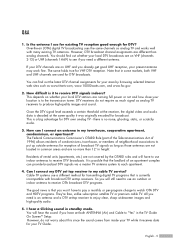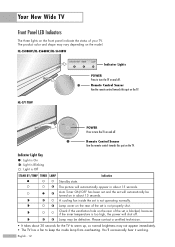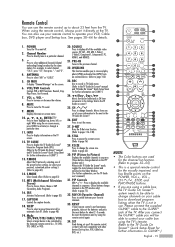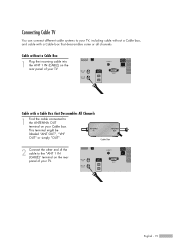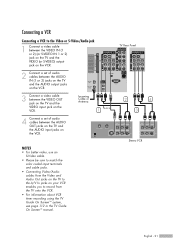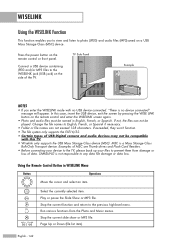Samsung HLS6188W Support Question
Find answers below for this question about Samsung HLS6188W - 61" Rear Projection TV.Need a Samsung HLS6188W manual? We have 3 online manuals for this item!
Question posted by cpierson10082 on June 24th, 2012
Lamp Condition
The picture seems to be darker than ut used to be and adjusting the brghtness control doesn;t help much. Otherwse it works fine. Should I replace the lamp with a new one?
Current Answers
Answer #1: Posted by TVDan on June 24th, 2012 11:43 AM
http://www.encompassparts.com/item/7097741/Samsung/BP47-00023A/Lamp_(Only)
yes, this a symptom of a weak lamp
TV Dan
Related Samsung HLS6188W Manual Pages
Samsung Knowledge Base Results
We have determined that the information below may contain an answer to this question. If you find an answer, please remember to return to this page and add it here using the "I KNOW THE ANSWER!" button above. It's that easy to earn points!-
Using Anynet+ With A Home Theater SAMSUNG
... these steps: Connect an HDMI cable between the TV (HDMI in this case the home theater), we are using an HT-AS720ST Home Theater Receiver and an LN40A750 LCD Television. Using Anynet+ With A Home Theater STEP 2. HDMI connections on the rear of the Anynet+ Television (LN40750) connections on the rear of the Anynet+ Home Theater (HT-AS720ST... -
How To Update Your Televisions Firmware (Software) Through Your Home Internet Connection SAMSUNG
PN63B590T5F 20097. How To Diagnose Computer Problems Using Samsung Magic Doctor Plasma TV > Product : Televisions > -
How-To Set Up Picture-In-Picture (PIP) SAMSUNG
LCD TV 3589. How-To Set Up Picture-In-Picture (PIP) How To Label Inputs 18895. How-To Set Up Picture-In-Picture (PIP) 17502. Product : Televisions >
Similar Questions
Samsung Hln617w - 61' Rear Projection Tv, Does Not Power Up.......?
The TV has a new lamp because the old one overheated and blew. Now with the new lamp it does'nt powe...
The TV has a new lamp because the old one overheated and blew. Now with the new lamp it does'nt powe...
(Posted by nathankanawyer 3 years ago)
What Is The Correct Replacement Ballast For Samsung 61' Rear Projection Tv? Mode
(Posted by Karlr1968 9 years ago)
Tv Not Turning On. Led Indicator Lights Not Doing Anything.
I recently got this tv from a friend. He said he would have to hit the power button mutlipule time b...
I recently got this tv from a friend. He said he would have to hit the power button mutlipule time b...
(Posted by jessmanning1 11 years ago)
Samsung Tv Question
I need a parts manual for a Samsung 61" projection TV Model #6188WX/XAA l am looking for a proection...
I need a parts manual for a Samsung 61" projection TV Model #6188WX/XAA l am looking for a proection...
(Posted by thomask110 11 years ago)
Samsung Hl-s6188w 61' Tv.
I have a Samsung 61 " tv that keeps shutting off after about 20 seconds. I have already cleaned the ...
I have a Samsung 61 " tv that keeps shutting off after about 20 seconds. I have already cleaned the ...
(Posted by fastail93 12 years ago)